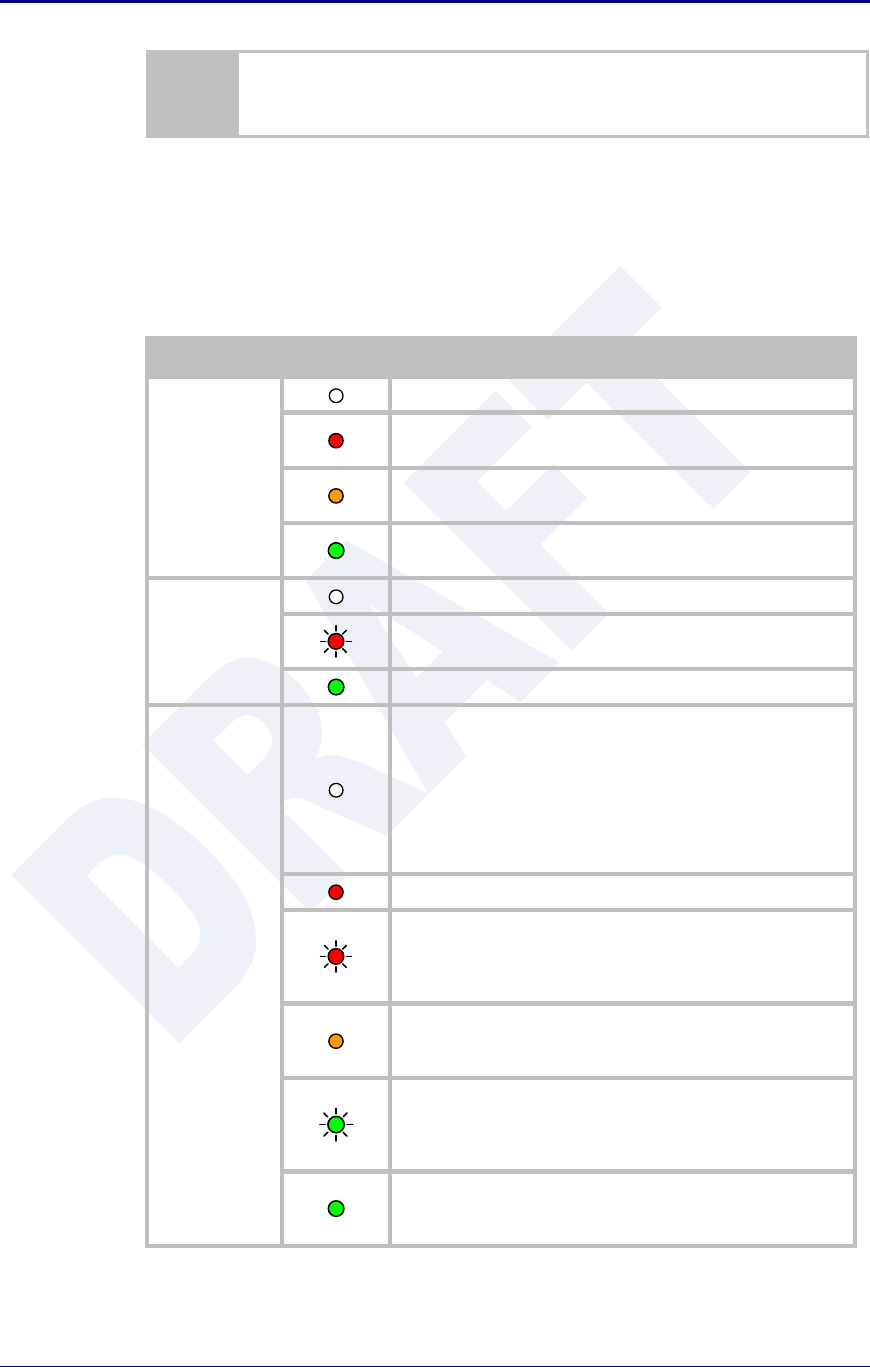
Quatech, Inc. AirborneDirect™ User Manual
22 2/21/2011 100-8510-110
The interface type selected by the interface jumpers in Figure 8 must match the
selected configuration for the Configuration | Serial Port Settings | Serial
Interface Type setting in the web interface.
6.6 Indicator LED’s
The devices provide indicator LED’s to provide feedback on the state of the
device. These are a useful tool during installation and troubleshooting.
Table 6 - Enterprise LED Indicators
LED
Color
Airborne Device State
POWER
Adapter is not powered.
Adapter failed Power On Self Test (POST) and is not
configured for wireless communication.
Adapter passed POST but is not configured for wireless
network communication.
Adapter passed post and is configured for wireless
communication.
LINK
Adapter is not powered.
(Periodic Blinking) Adapter is searching for a valid network
(Access Point) that matches device’s configuration.
Adapter has successfully associated with an Access Point.
COMM
If Power LED is also Off then Adapter is not powered.
If Power LED is On then either:
A physical connection detected on Serial/Ethernet
cable.
No TCP session from wireless interface has been
established.
No physical Serial/Ethernet connection has been detected.
(Blinking – OFF/Red) A physical Serial/Ethernet connection
has been detected and there is traffic across the interface. No
TCP connection to the adapter has been established on the
wireless interface.
A TCP connection to the adapter from the wireless interface
has been established but no physical connection on the
Serial/Ethernet interface has been detected.
(Blinking – Green/Orange) A physical Serial/Ethernet
connection has been detected and there is Serial/Ethernet
traffic across the interface. A TCP connection to the adapter
has been established (On WLAN or Ethernet interface).
A physical Serial/Ethernet connection has been detected. A
TCP connection to the adapter has been established from the
WLAN or Ethernet interface but no traffic has been detected.


















