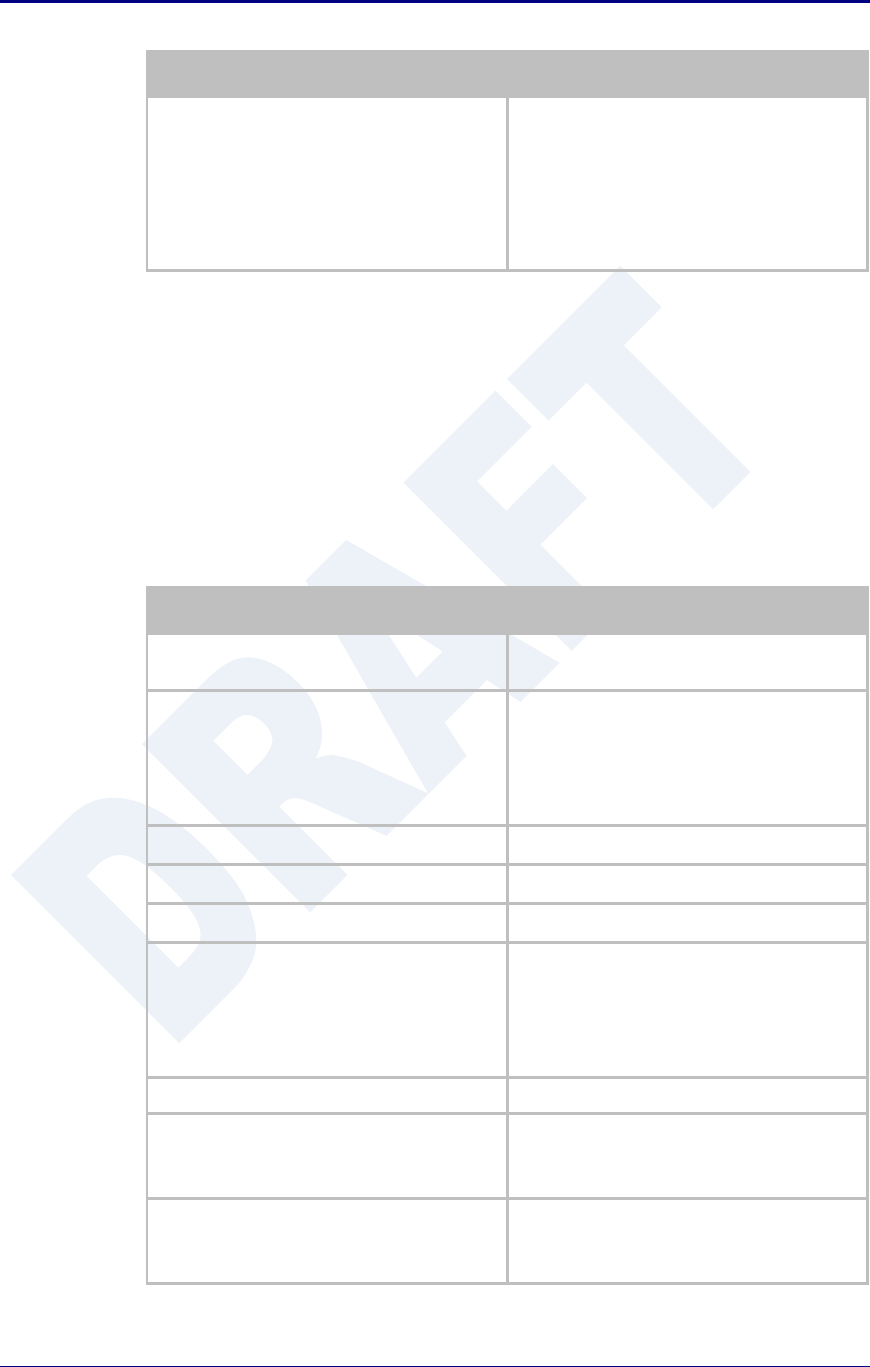
Quatech, Inc. AirborneDirect™ User Manual
66 2/21/2011 100-8510-110
Step
Description
Optional
Press Restart [Button]
Restarts the device. After the device as
rebooted it will attempt to authenticate to the
configured network. As long as the network is
in range the wireless interface will connect.
Once authenticated the network will use the
assigned static IP address on the WLAN
interface making IP connectivity possible over
the WLAN network.
19.4 Configuring a Static IP Address on Ethernet Interface
This is not the default configuration for the Ethernet interface. It is important to
verify the address being entered is unique to the device when on the network.
The Airborne Device does not support the ability to enable DHCP on the WLAN
and Ethernet interfaces simultaneously (when in client mode). Only one may
have DHCP enabled at a time, the other interface must be configured to use a
static IP address.
Table 33 - Configuring Static IP - Ethernet
Step
Description
Navigation Bar
Select Configuration
You will see a group of fields under the banner
of WLAN Parameters.
Feature Link
Select Ethernet Settings
The wireless interface and security must be
configured before configuring the Ethernet
settings.
A page showing the range of Ethernet options
and fields, setting the mode of operation for
the Ethernet interface is done in this page.
Select Ethernet Role
Select Client from the drop down menu.
Press Commit [Button]
Saves changes to the device.
Press Reload [Button]
Reloads the Ethernet Settings page.
Feature Link
Select Network Settings
The wireless interface and security must be
configured before configuring the network
settings.
A page showing the range of network options
and fields, for both the WLAN and Ethernet
interfaces, is displayed.
Select Ethernet DHCP
Select Disable from the drop down menu.
Select Ethernet Static IP Address
Enter the assigned static IP address.
The address must be in the format:
XXX.XXX.XXX.XXX
Select Ethernet Subnet Mask
Enter the subnet mask for the network.
The mask must be in the format:
XXX.XXX.XXX.XXX


















