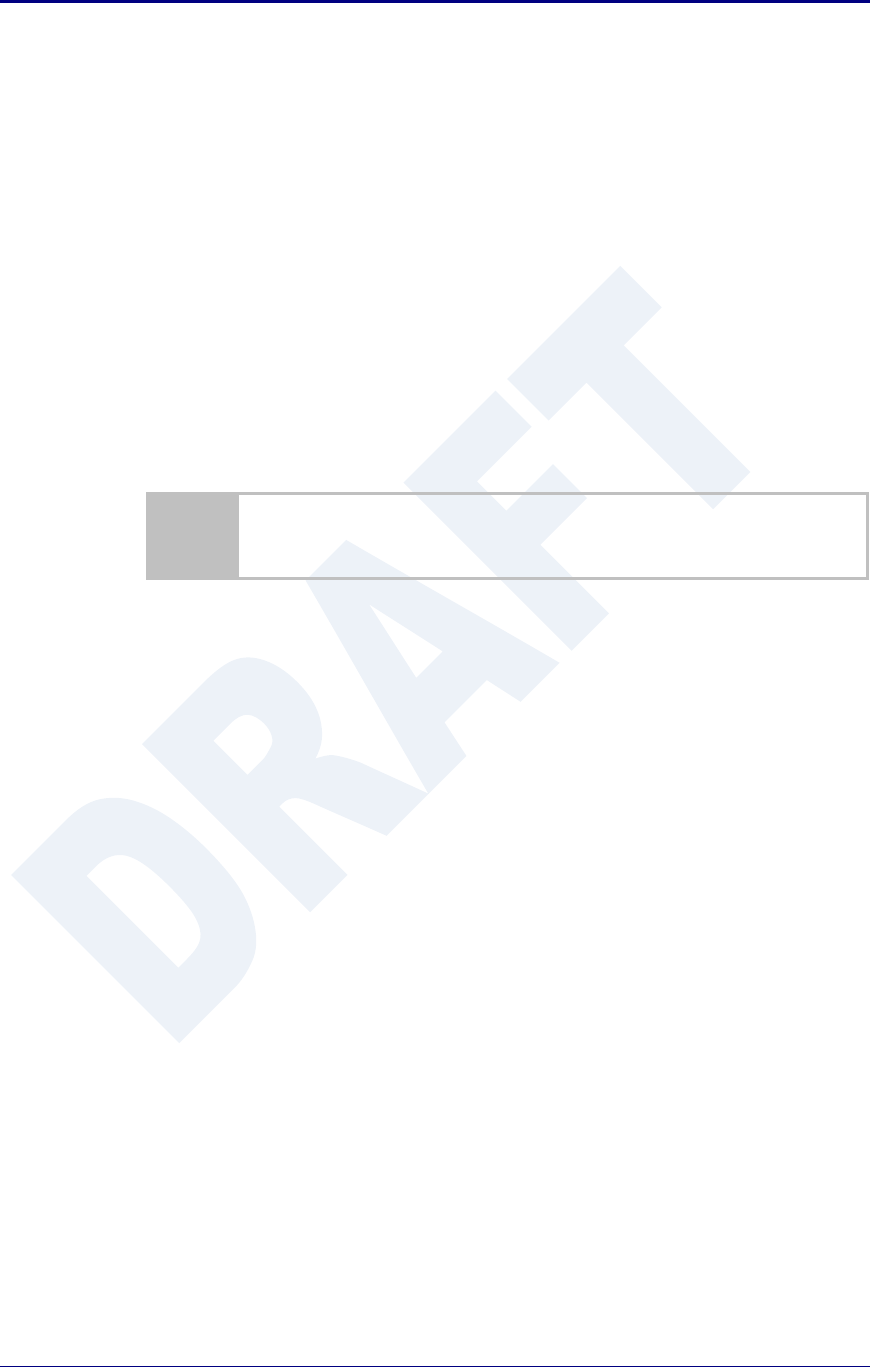
Quatech, Inc. AirborneDirect™ User Manual
40 2/21/2011 100-8510-110
13.5 Accessing the Device Using the Web Interface
See section 15.0.
13.6 Accessing the Device Using Telnet
On the Remote computer, use a terminal emulation program to start a Telnet
session. To connect to the device using TCP/IP, use the IP address obtained in
section 13.4 to connect on port 23.
The terminal emulator will attempt to connect to the IP address; if successful you
will now be able to use the WLAN interface for configuration of the device
through either CLI or web.
For more information on the full CLI command set please refer to the Airborne
Enterprise Command Line Reference Manual.
The above process can be achieved by any of the available Terminal Emulation
programs. Please follow the specific applications requirements to make the TCP/IP
connection and authenticate with the module.


















