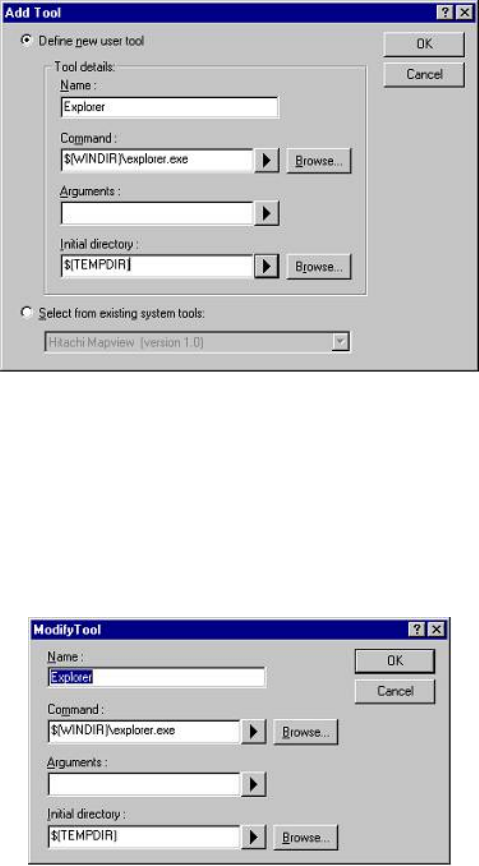
97
Figure 8-20 Add Tool Dialog
New menu options are added to the bottom of the list (i.e. bottom of the tools menu) by default. The order
of menu options in the [Tools] menu can also be modified.
 To modify a menu option:
1. Select [Tools->Customise...]. The dialog shown below will be displayed. Select the “Menu” tab.
2.
Select the menu option that you would like to modify and then click the “Modify...” button.
3.
Make the desired changes on the “Modify Tool” dialog and then click “OK”.
Figure 8-21 Modify Tool Dialog
 To remove a menu option:
1. Select [Tools->Customise...]. The dialog shown in Figure 6-19 will be displayed. Select the “Menu”
tab.
2. Select the menu option that you would like to remove and then click the “Remove” button.


















