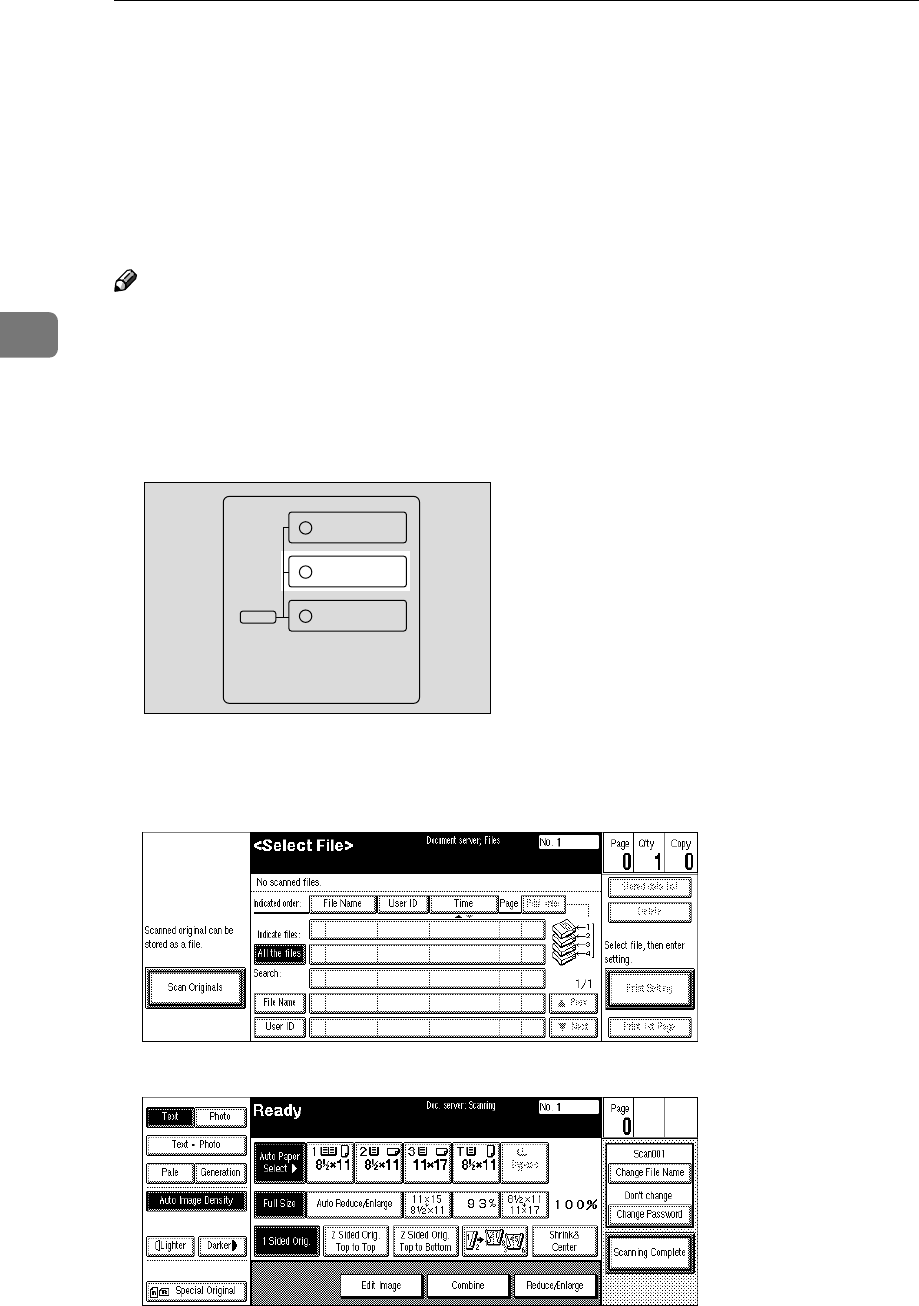
Document Server
214
3
Scanning Originals
You can scan the originals you want to save in the Document Server using the
control panel of the machine. The originals can be set either on the exposure
glass or into the document feeder.
The saved documents will automatically be named in the order of scanning as
“Scan001”, “Scan002”….
Note
❒ You can set the timer to delete the documents stored in the Document Server
with the User Tools. See “Auto File Delete” in ⇒ p.311 “Count Manager” .
❒ You can change the file names that are assigned automatically.
❒ You can use a password to prevent others from printing saved documents.
A
AA
A
Press the {
{{
{Document Server/New Job}
}}
} key.
The “Document Server: Files” display appears.
B
BB
B
Press the [Scan Originals] key.
The “Doc. server: Scanning” display appears.
ZBQS120N
Copy
New Job
Document Server
New Job
Job List


















