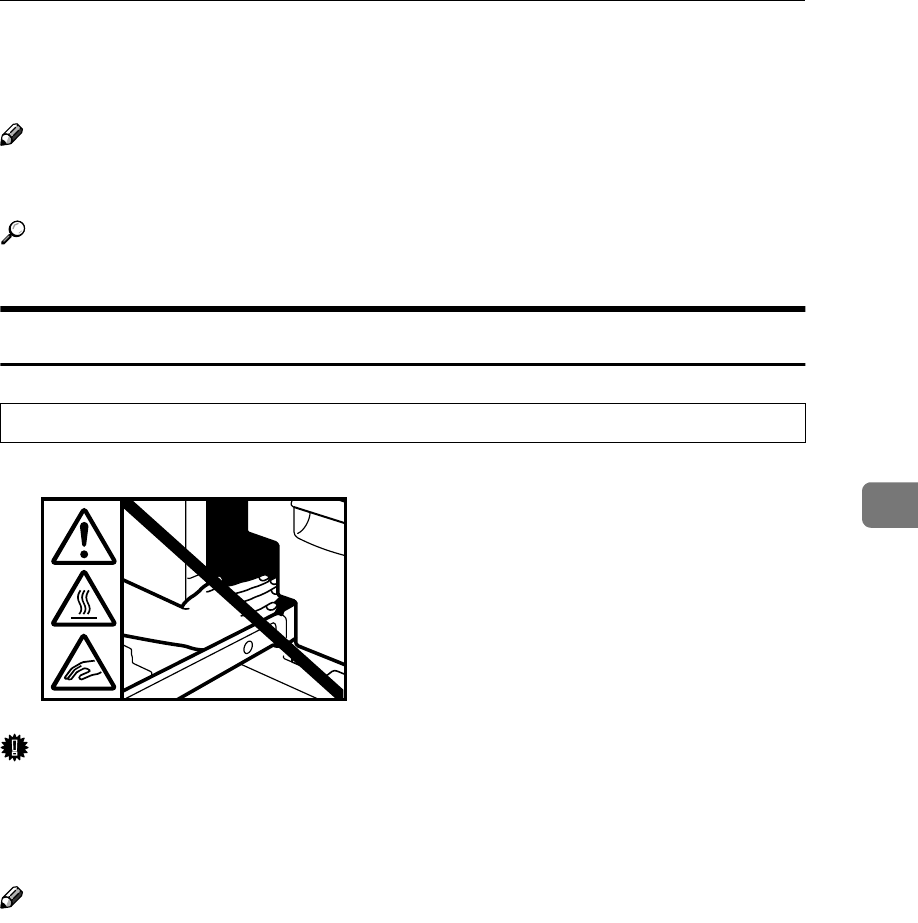
B Loading Paper
263
5
B
BB
B Loading Paper
Note
❒ If you want to change the paper size of Tray 2 (550-sheet tray), see ⇒ p.278
“Changing the Paper Size”.
Reference
Regarding paper types and sizes, see ⇒ p.26 “Copy Paper”.
Loading Paper in Tray 1 (Tandem Tray)
R
CAUTION:
Important
❒ When the paper on the right side in Tray 1 runs out, the paper on the left side
will automatically move to the right side. While the paper on the left side is
moving, the machine instructs you to wait. At this time, do not pull out the
tray.
Note
❒ You can supply paper even while you are making copies using the paper in
Tray 1. During copying, you can pull out the left half of the tray.
❒ Prepare paper of the same size as that loaded in the right of the tray. Load it
in the left side in the same direction.
• Take care not to get your hand caught between the right and left trays.


















