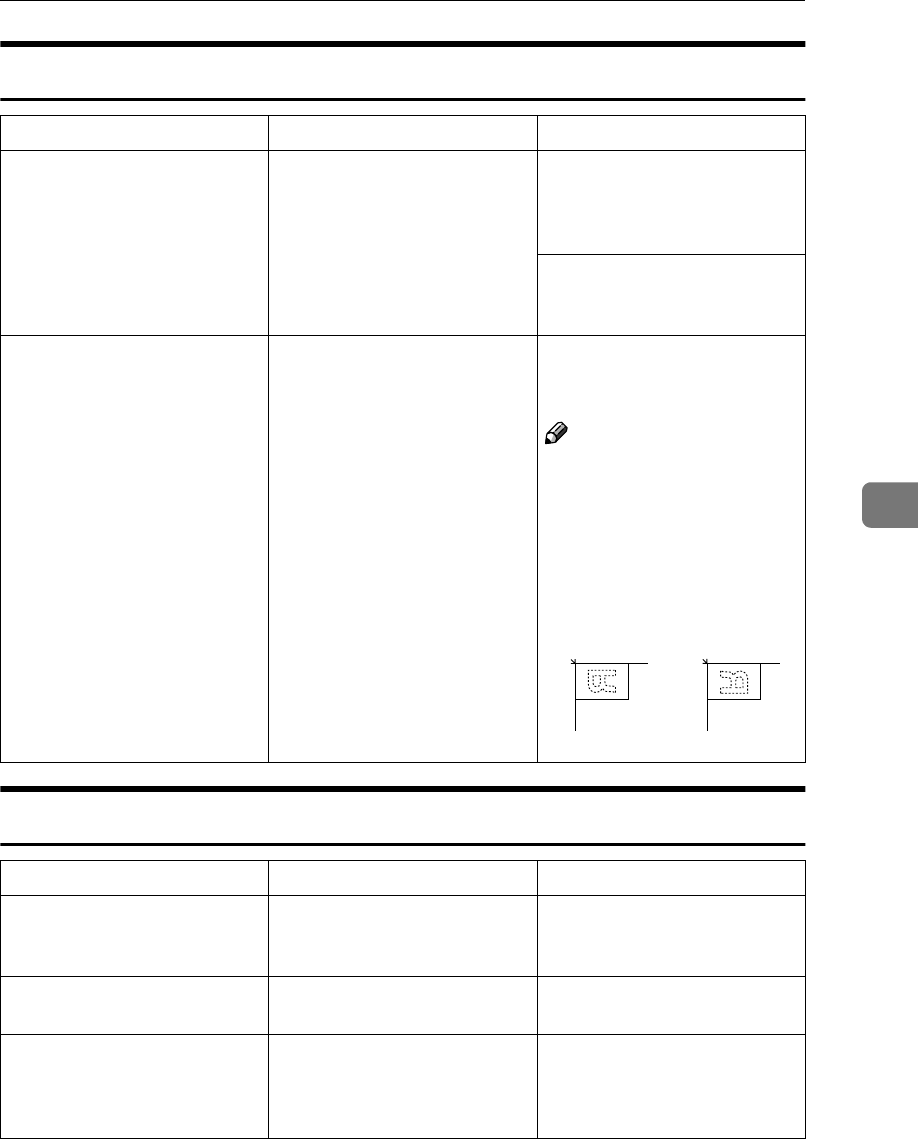
If You Cannot Make Copies As You Want
261
5
Duplex
Stamp
Problem Cause Action
Order of copies is not correct. You set originals in the incor-
rect order.
When setting a stack of origi-
nals in the document feeder,
the last page should be on the
bottom.
If you set an original on the ex-
posure glass, start with the
first page to be copied.
Orientation of copies (Top to
Top, or Top to Bottom) is not
correct.
You set originals in an incor-
rect direction or the orienta-
tion setting is incorrect.
Select the correct orientation,
or set originals correctly. See
⇒ p.110 “Duplex”.
Note
❒ If you set A3, 11" × 17" or
B4, 8
1
/
2
" × 14" originals as
shown below, select [
Top to
Bottom
] to make copies in
“Top to Top” orientation.
Or select [
Top to Top
] to
make copies in “Top to
Bottom” orientation.
Problem Cause Action
The wrong date is printed. The machine main power has
been turned off for more than
20 days.
Set the date correctly again.
See “Set Date” in the System
Settings manual.
The stamp position is wrong. The paper orientation is
wrong.
Check the paper orientation
and stamp position.
The stamp does not appear. Stamp is too large to print. Check the size of the user
stamp and register it again.
See ⇒ p.193 “Program/Delete
User Stamp”.
CP270-A


















