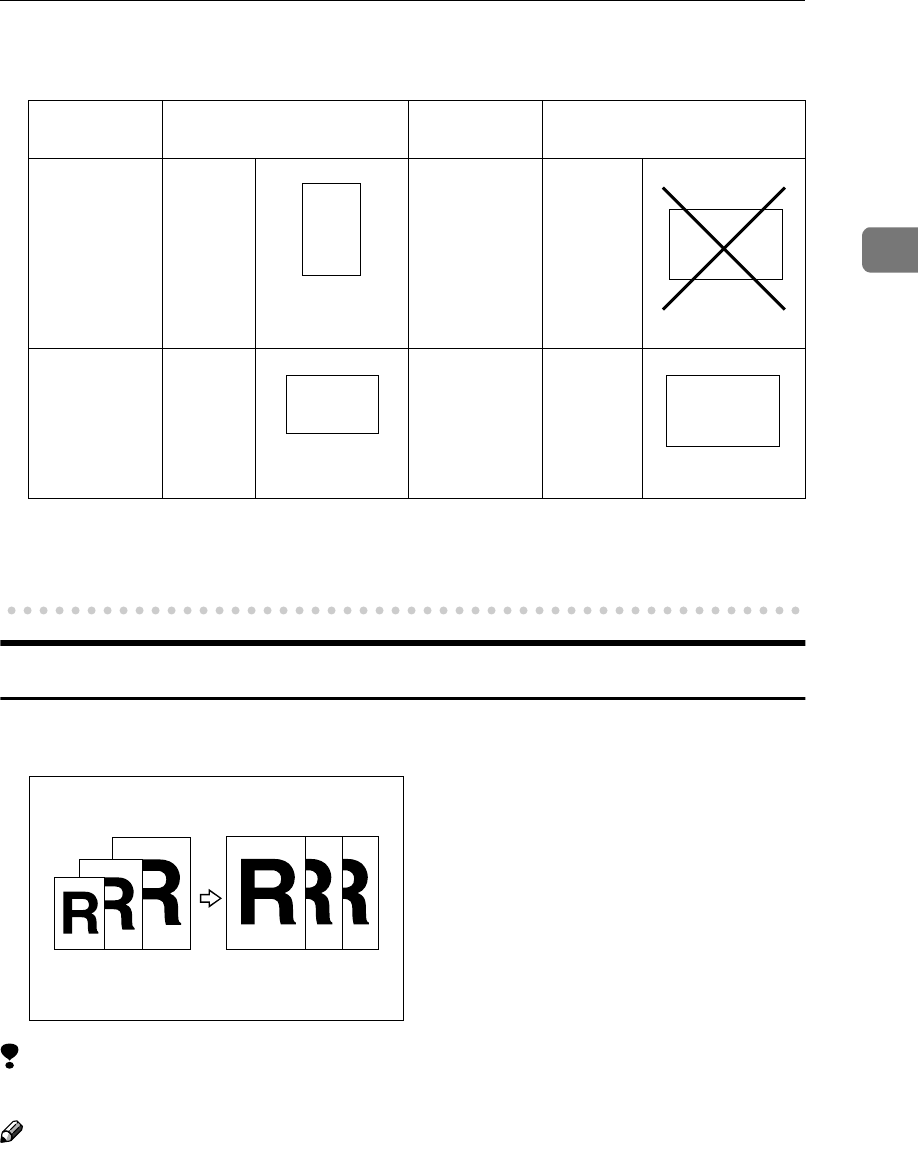
Basic Functions
49
2
❒ You cannot use the Rotated Copy function when enlarging onto 8
1
/
2
" × 14" or
11" × 17" size paper. In this case, set your original in the landscape direction.
❒ You cannot use the Rotated Copy function when “Top Slant”or “Left 2”is se-
lected for stapling or if the Punch function is selected. See ⇒ p.61 “Staple”
and ⇒ p.67 “Punch”.
Auto Reduce/Enlarge
The machine can choose an appropriate reproduction ratio based on the paper
and original sizes you select.
Limitation
❒ You cannot use the bypass tray with this function.
Note
❒ When you use Auto Reduce/Enlarge, see the following table for possible
original sizes and directions:
Original Size and Direction Copy Paper Size and
Direction
You cannot
rotate:
8
1
/
2
" ×
11" or
5
1
/
2
" ×
8
1
/
2
"
portrait
When enlarg-
ing to →
8
1
/
2
" ×
14" or 11"
× 17"
However,
you can ro-
tate:
8
1
/
2
" ×
11" or
5
1
/
2
" ×
8
1
/
2
"
land-
scape
When enlarg-
ing to →
8
1
/
2
" ×
14" or 11"
× 17"
GCROTA1E
R
GCROTA2E
R
GCROTA3E
R
GCROTA4E
R


















