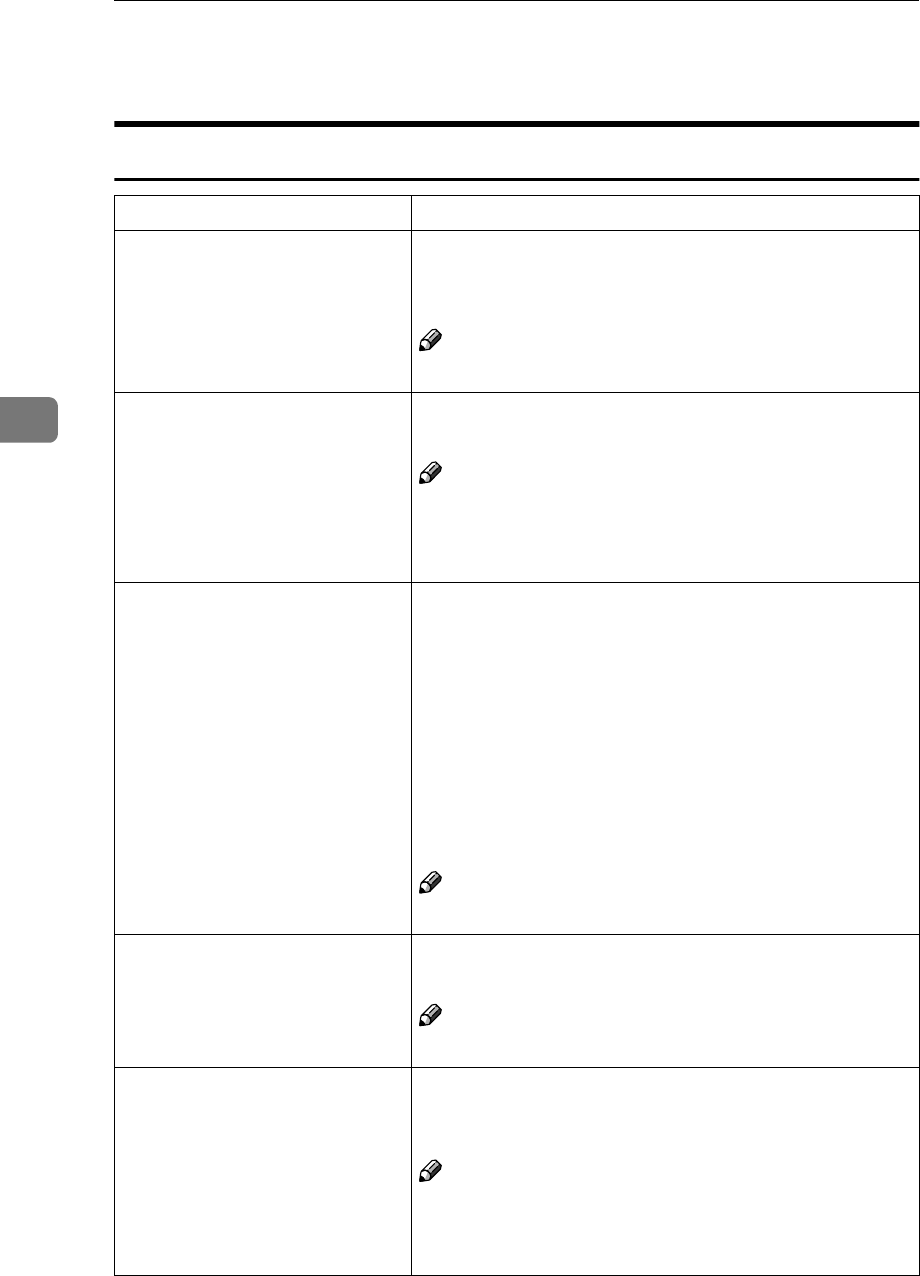
Using the Control Panel
26
4
Printer Features Parameters
PCL
Menu Description
Orientation You can select the page orientation:
• Portrait
• Landscape
Note
❒ Default: Portrait
Form Length You can set the number of lines per page:
5 to 128
Note
❒ The default settings depend on the paper size.
❒ Default: 64 (A4)
❒ Default: 60 (8
1
/
2
×
11)
Font Source You can select the location of the default font:
• Internal
Specifies the resident font you want to use as the default
font.
• Soft
Specifies the font downloaded from the host machine
you want to use as the default font. The downloaded
font will be deleted when you turn off the machine.
• Disk
Specifies the font downloaded to the optional HDD you
want to use as the default font.
Note
❒ Default: Internal
Font Number You can set the value for the default font you want to use:
0 to 52
Note
❒ Default: 0
Point Size You can set the value for the point size you want to use for
the selected font in increments of 0.25:
4.00 to 999.75
Note
❒ Default: 12.00
When an incorrect size is entered, it blinks for about 2 sec-
onds. Enter the correct size at that time.


















