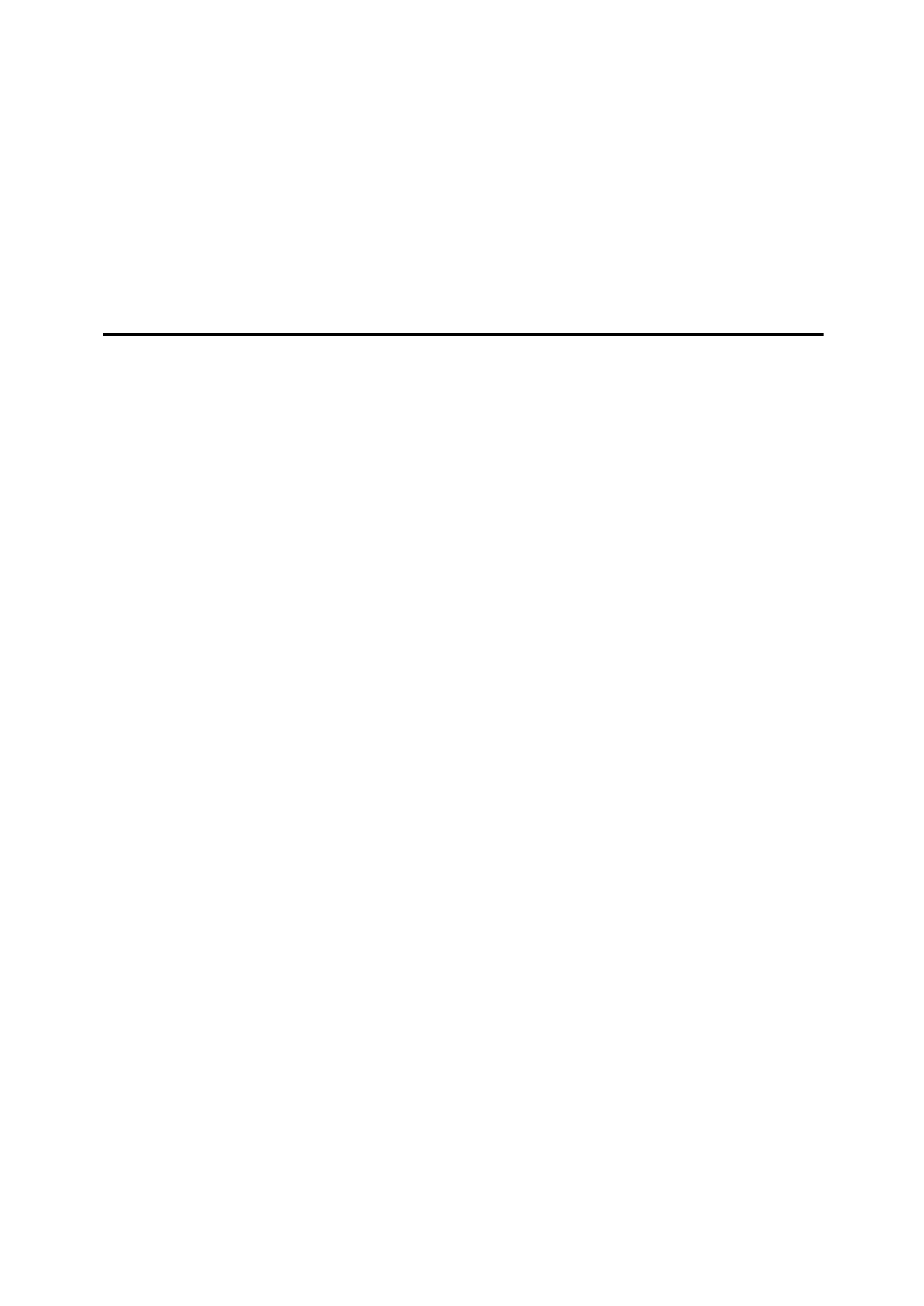
ix
Cleaning the Printer ................................................................................ 42
Cleaning the Friction Pad............................................................................ 42
Cleaning the Charger.................................................................................. 42
Cleaning the Dust-proofing glass................................................................ 43
Replacing Consumables......................................................................... 45
Replacing the Toner Cartridge .................................................................... 45
Replacing the Photoconductor Unit............................................................. 48
Replacing the Fuser Oil Bottle and Ozone Filter......................................... 50
Replacing the Waste Toner Bottle and Charger ......................................... 53
5.Appendix
Moving and Transporting the Printer .................................................... 55
Specifications .......................................................................................... 56
Mainframe ................................................................................................... 56
Options........................................................................................................ 59
Consumables........................................................................................... 60
INDEX........................................................................................................ 62


















