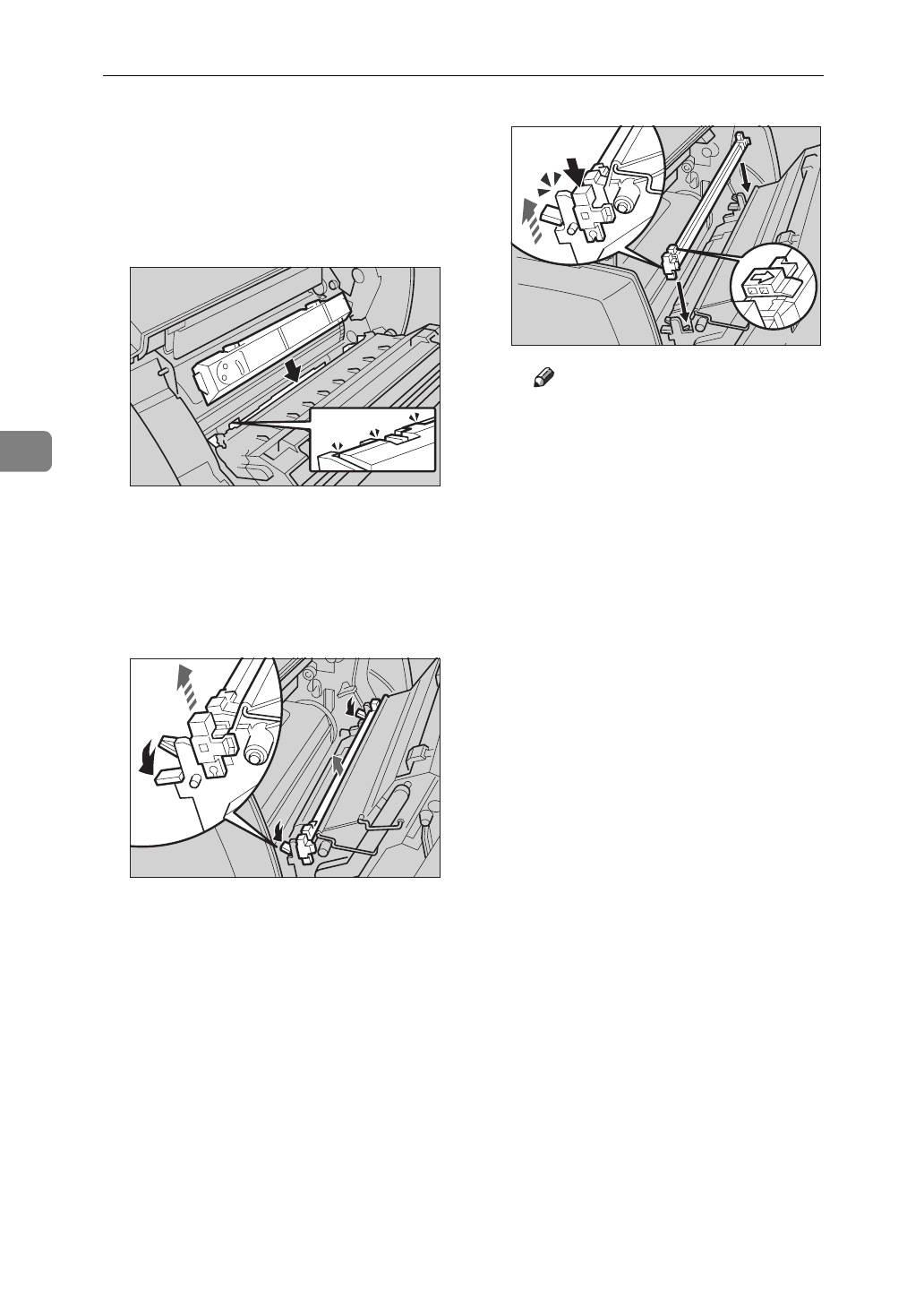
Troubleshooting
54
4
B Insert a new waste toner bottle
at the rear of the photoconduc-
tor unit.
Insert a new waste toner bottle
completely. Otherwise, print
problem may occur.
E Replace the charger.
A Push the right and left lock le-
vers of the charger.
The locks release, and the charg-
er is lifted slightly.
B Remove the charger.
C Install a new charger into the
printer.
Insert the new charger into the
printer with the arrow of the
charger cleaner's lever facing to-
ward you. The charger locks au-
tomatically.
Note
❒
Return the charger cleaner to
the left side. Otherwise, print
problem may occur.
F Hold the inset grips (green part)
of the new photoconductor unit,
and push the photoconductor
unit to its original position.
G Close the front cover.
Make sure that the front cover
close properly.
H Turn on the printer’s power
switch.
TFWX340E
TFWX450E
TFWX460E


















