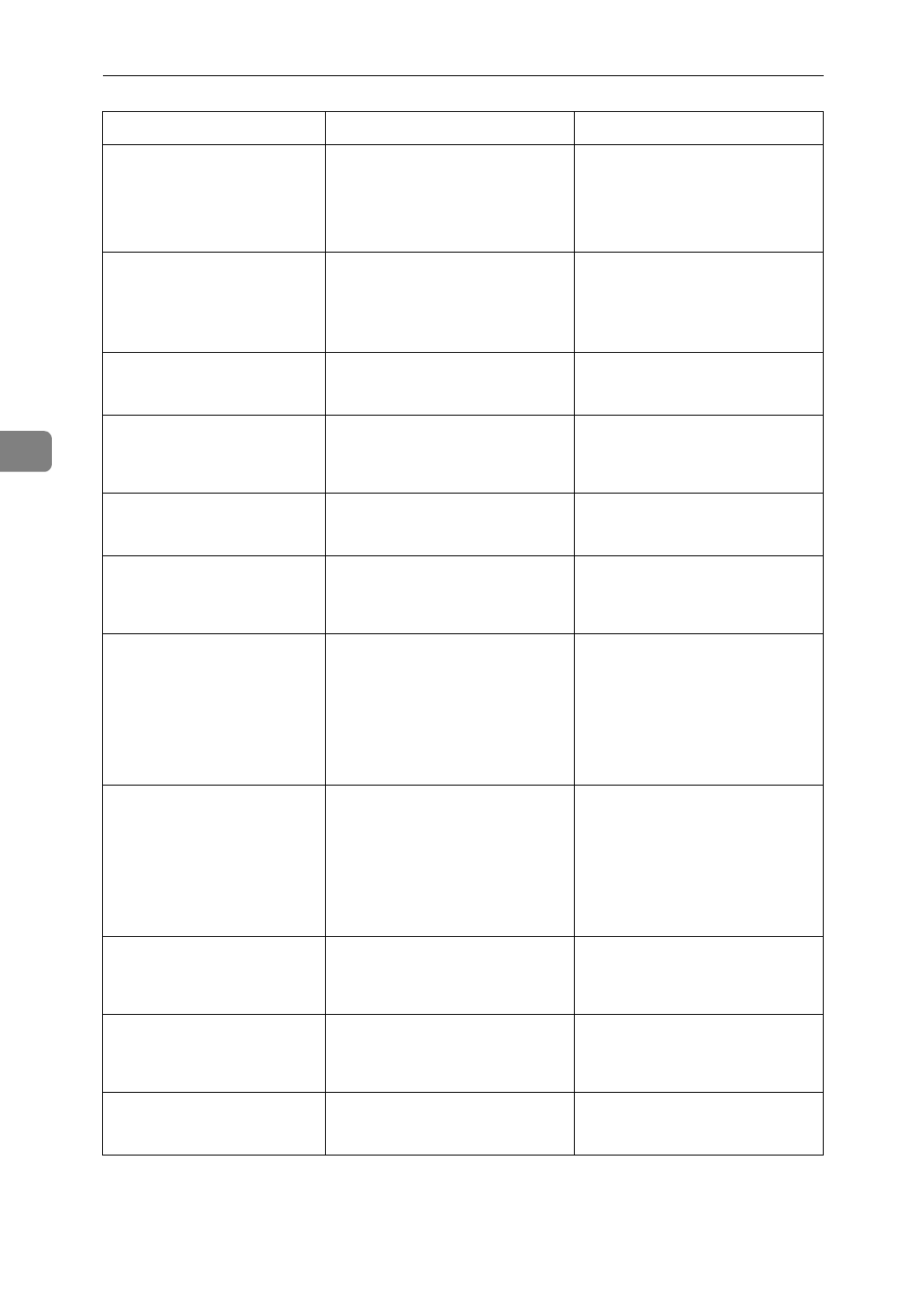
Troubleshooting
30
4
ERROR
POWER OFF AND ON
There is a malfunction in the
printer.
Turn the printer off and on.
If this doesn't clear the prob-
lem, contact your sales or
service representative.
FUSER OIL LOW Fuser oil is low. You can
print about 200 or /more
pages after this message ap-
pears.
Replace the fuser oil bottle.
⇒
P.50
“Replacing the Fuser
Oil Bottle and Ozone Filter”
LOAD PAPER
IN (tray name)
There is no paper in the indi-
cated tray.
Load paper into the indicat-
ed tray.
LOAD BYPASS
(media type) (paper size)
There is no indicated media
type and paper size in the
bypass tray.
Load the indicated media or
paper into the bypass tray.
LOAD (tray name)
(paper size)
There is no indicated paper
size in the paper tray.
Load the indicated paper
into the paper tray.
OPEN FRONT COVER
REMOVE MISFEED
There is a paper misfeed in
the printer.
Remove the misfed paper.
⇒
P.38
“Removing Misfed Pa-
per”
PAPER SIZE ERROR
CHECK GUIDES
↓↑
OPEN AND CLOSE
COVER TO CLEAR
There is a difference be-
tween the position of the pa-
per guides in the bypass
tray and the specified paper
size set with the operation
panel.
After confirming that the
paper guides are set to the
correct positions, open and
close the front cover.
⇒
P.27
“Loading Paper in the Bypass
Tray”
PAPER SIZE ERROR
(paper size)
↓↑
OPEN AND CLOSE
COVER TO CLEAR
There is a difference be-
tween the paper size in the
paper tray and the specified
paper size set with the oper-
ation panel or the paper size
dial.
After confirming that the
size and feed derection of
paper in the paper tray is set
correctly, open and close the
front cover.
⇒
P.25
“Loading
Paper in the Paper Tray”
REMOVE MISFEED
FROM OUTPUT TRAY
There is a paper misfeed in
the printer.
Remove the misfed paper.
⇒
P.38
“Removing Misfed Pa-
per”
REMOVE MISFEED
FROM INPUT TRAY
There is a paper misfeed in
the printer.
Remove the misfed paper.
⇒
P.38
“Removing Misfed Pa-
per”
REPLACE
FUSING UNIT
The fusing unit is nearly at
the end of its service life.
Contact your sales or service
representative.
Message Description Comments


















