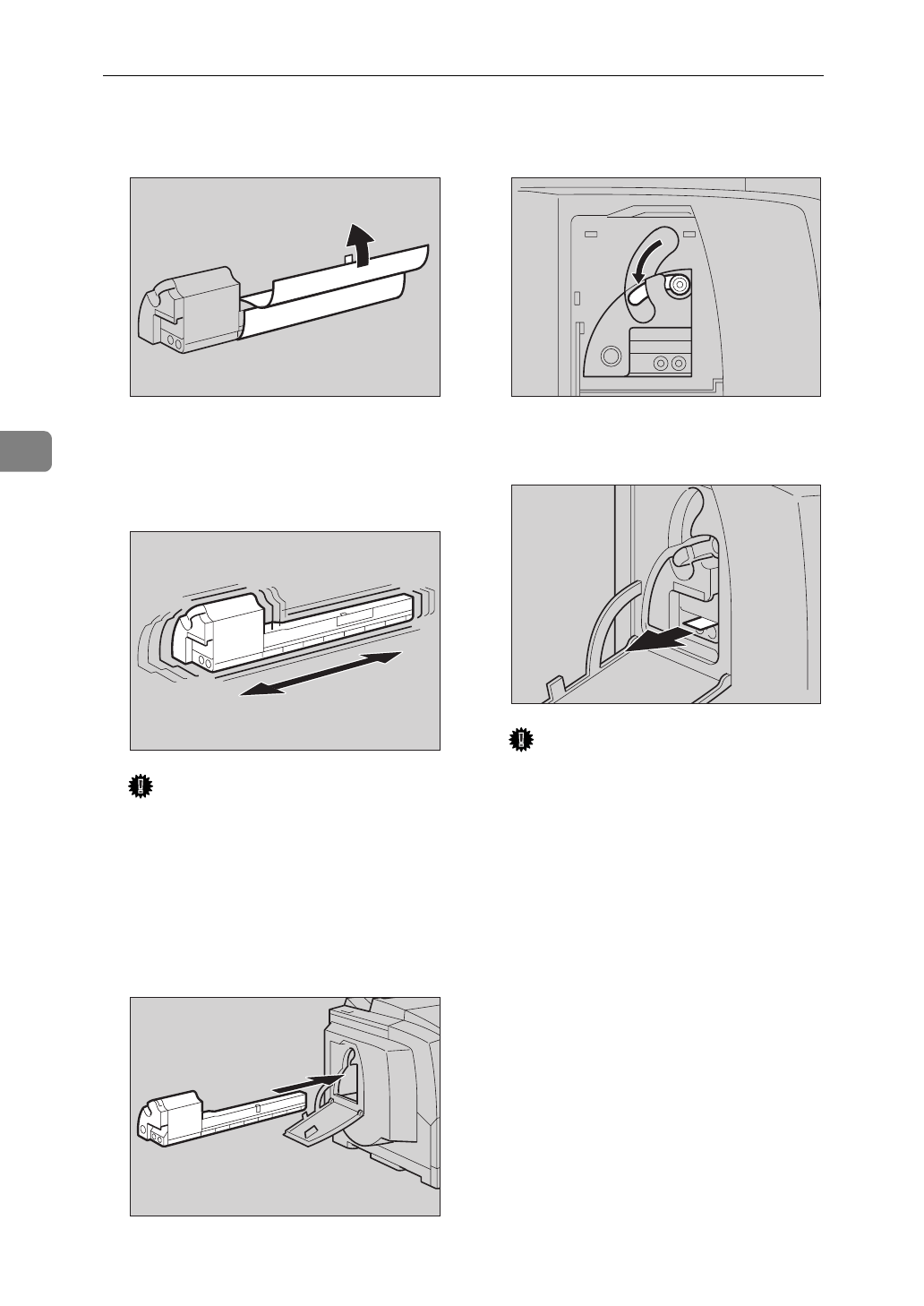
Troubleshooting
46
4
D Remove the protective sheet from
the new toner cartridge.
E Hold the new toner cartridge and
shake it with a horizontal motion,
about 10 times, as shown in the il-
lustration.
Important
❒
If the toner cartridge is not
shaken enough, toner might not
be evenly distributed in the car-
tridge. In this case, the print
quality might be reduced.
F Slide the new toner cartridge into
the printer.
G Return the lock lever to its origi-
nal position.
H Pull the tape out as shown in the
illustration.
Important
❒
Be sure to pull the tape horizon-
tally. Pulling it upward or
downward causes toner scatter-
ing.
❒
After pulling the tape out of the
cartridge, toner scatters easily.
Do not shake or give a shock to
the cartridge.
I Close the left cover.
The “TONER LOW XXX” message
clears from the panel display and
the printer starts warming up. It
takes a few minutes.
TFWX490E
TFWX500E
TFWX160E
TFWX170E
TFWX510E


















