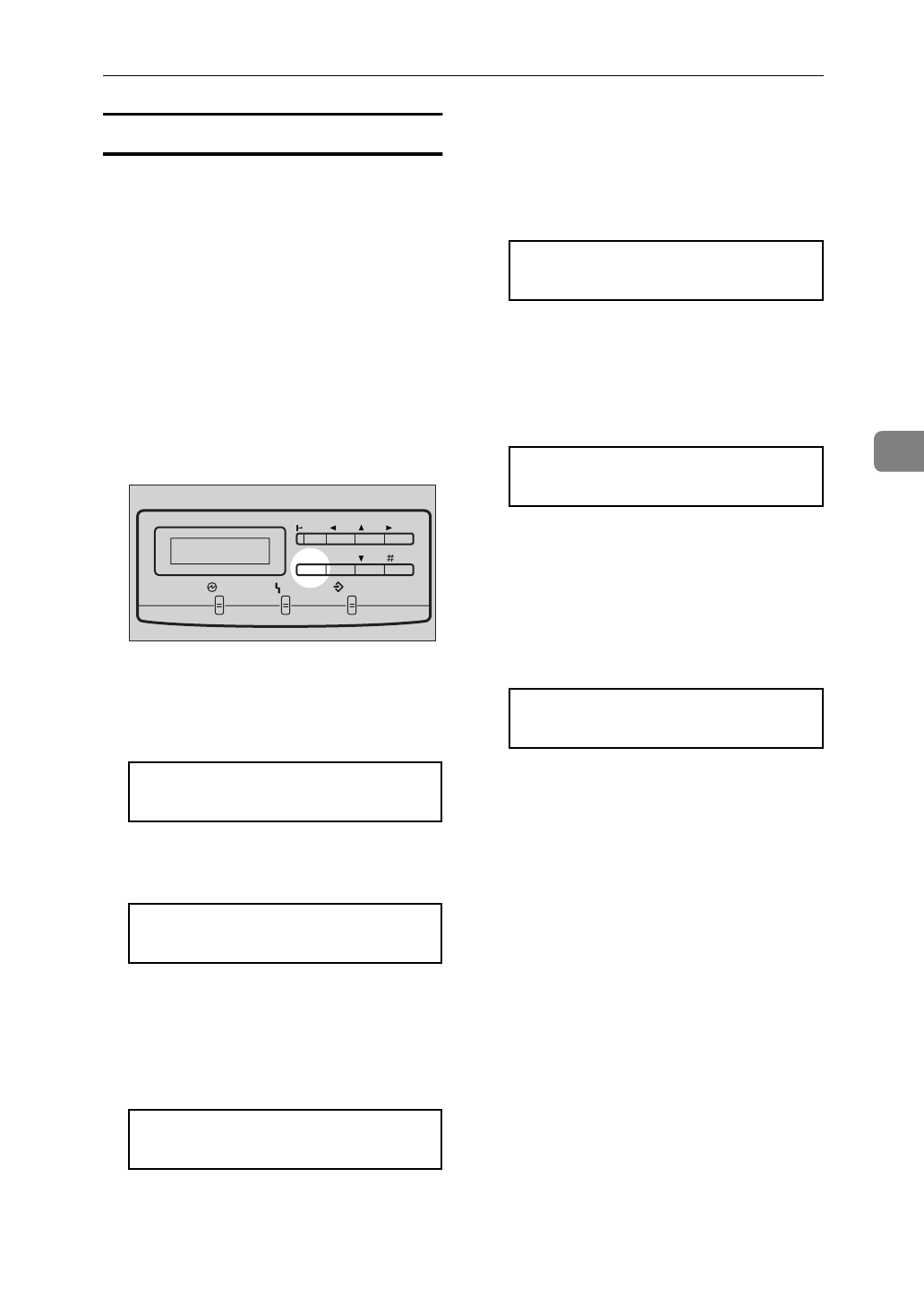
Replacing Consumables
47
4
Specifying the replacing toner cartridge
When several toner colors run out at
the same time, you can replace only
the specific toner cartridges. If you do
not have all indicated toners, you
should do this before following P.45
“Replacing the Toner Cartridge”
.
The following procedure describes
how to replace the magenta toner car-
tridge. You can use the same proce-
dure to replace the toner cartridges
for the other toner colors as well.
A Press
{
Menu
}
.
B Use
{U}{T}
to display "MAIN-
TENANCE", and then press
{
En-
ter
}
.
MAINTENANCE
The following message appears on
the panel display.
SELECT TONER
NO *
C Use
{U}{T}
to select “YES”, and
then press
{
Enter
}
.
The following message appears on
the panel display.
CYAN TONER
NO *
D Press
{
Enter
}
to display "MA-
GENTA TONER”.
The following message appears on
the panel display.
MAGENTA TONER
NO *
E Use
{U}{T}
to select “YES”, and
then press
{
Enter
}
.
The following message appears on
the panel display.
MAGENTA TONER
PLEASE WAIT
The machine prepares itself for a
new toner cartridge. Prepare the
new toner cartridge for installa-
tion.
When the machine is ready, the
following message is displayed.
REPLACE TONER
MAGENTA
F Replace the toner cartridge. ⇒
P.45
“Replacing the Toner Car-
tridge”
Power Error Data In
Menu
On Line
TFWS020E
Cancel
Enter


















