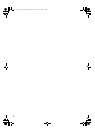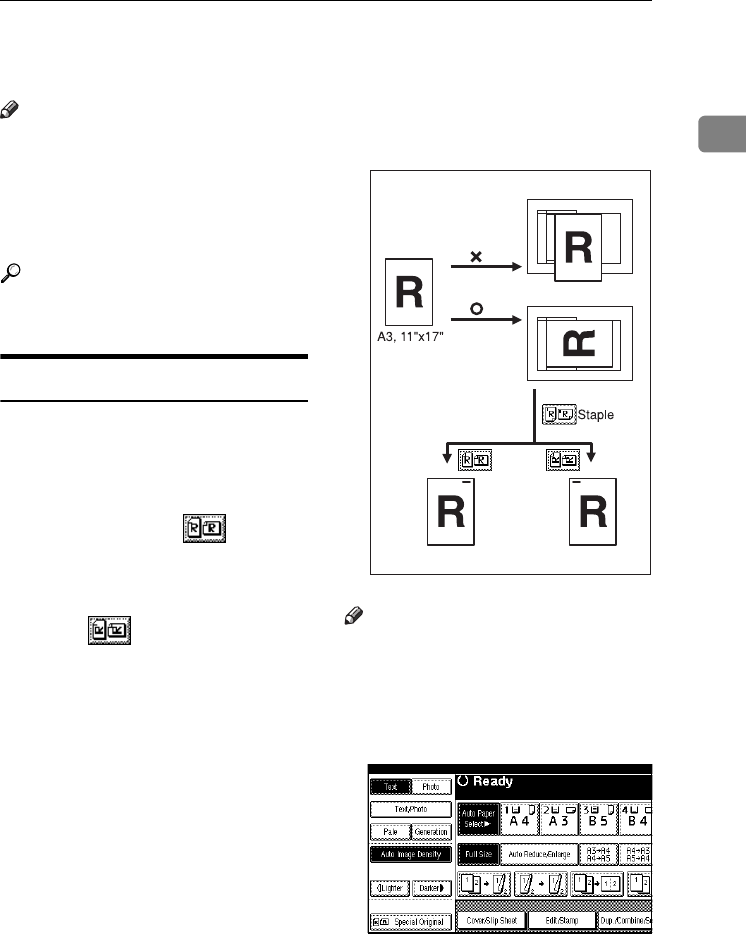
Placing Originals
13
1
Placing Originals
Note
❒ Place originals only when all cor-
rection fluid and ink has complete-
ly dried. Not taking this
precaution could result in a dirtied
exposure glass, creating blemished
copies.
Reference
For original sizes you can set, see
p.9 “Originals” .
Original Orientation
You can set the original orientation in
the following ways.
(this function is useful for copying
torn originals or large originals):
❖ Standard orientation
Select this function when original
orientation is the same as copy pa-
per orientation.
❖ 90° turn
Use this to copy A3K, B4 JISKor
11" × 17"K size originals. The ma-
chine rotates the copy image by
90°. This is useful for copying large
originals using the Staple, Duplex,
Combine, or Stamp functions.
For example, to copy A3Kor 11" ×
17"K originals with the Staple
function selected:
Note
❒ You are recommended to use this
function with the Auto Paper Se-
lect or Preset Reduce/Enlarge
function.
A Press [Special Original].
GCGSET3E
RuC4_AE_Copy-F_FM_forPaper.book Page 13 Thursday, April 14, 2005 1:21 PM