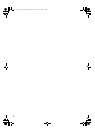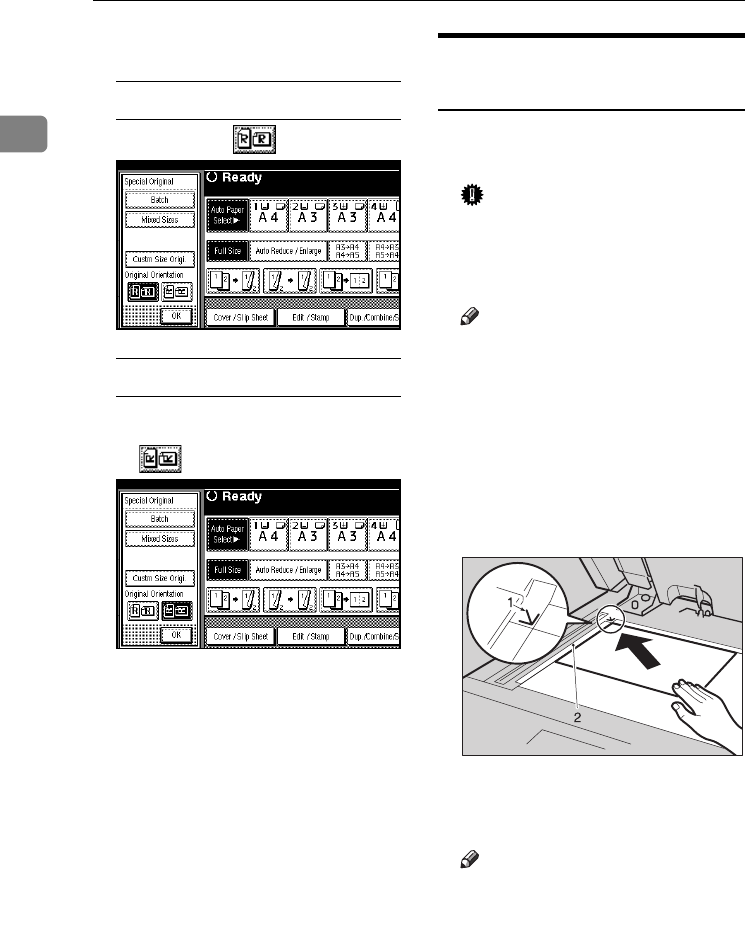
Placing Originals
14
1
B Select the original orientation.
Standard orientation
A Make sure is selected.
90° turn
A Place original in the landscape
orientation, and then press
.
C Press [OK].
Placing Originals on the
Exposure Glass
A Lift the exposure glass cover or
the ADF.
Important
❒ Do not lift the exposure glass
cover or the ADF forcefully. If
you do, the ADF cover might
open or be damaged.
Note
❒ Be sure to lift the exposure glass
cover or ADF more than 30°. If
you do not, the size of the origi-
nal might not be detected cor-
rectly.
B Place the original face down on
the exposure glass. It should be
aligned with the rear left corner.
1. Positioning mark
2. Scale
Note
❒ Start with the first page to be
copied.
C Lower the exposure glass cover or
ADF.
ZLFH140E
RuC4_AE_Copy-F_FM_forPaper.book Page 14 Thursday, April 14, 2005 1:21 PM