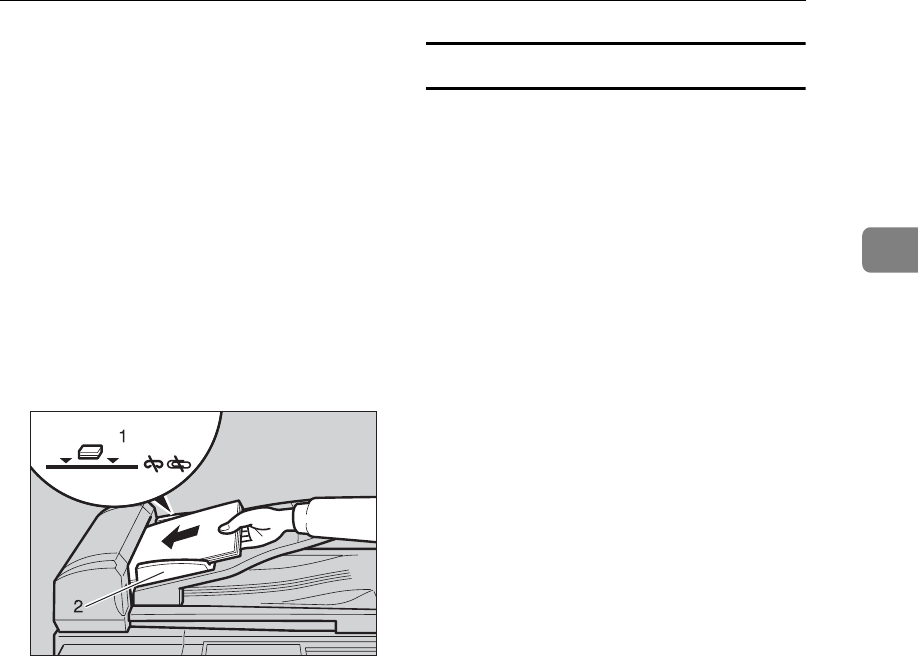
Placing Originals
15
2
You can check information about
the sizes and number of originals
that can be placed in the ADF. See
p.107 “Acceptable Types of Origi-
nals”, Facsimile Reference <Ad-
vanced Features> .
A Adjust the document guide to
match the size of the originals.
B Align the edges of the originals
and stack them in the ADF face
up.
1. Limit mark
2. Document guide
Originals unsuitable for the ADF
Do not place the following types of
originals in the ADF because they
may be damaged. Place them on the
exposure glass instead.
• Originals in unacceptable sizes
(See p.107 “Acceptable Types of
Originals”, Facsimile Reference <Ad-
vanced Features> .)
• Originals containing staples or
clips
• Perforated or torn originals
• Curled, folded, or creased origi-
nals
• Pasted originals
• Originals with any kind of coating,
such as thermosensitive paper, art
paper, aluminum foil, carbon pa-
per, or conductive paper
• Originals with index tabs, tags, or
other projecting parts
• Sticky originals, such as translu-
cent paper
• Thin and soft originals
• Originals of inappropriate weight
(See p.107 “Acceptable Types of
Originals”, Facsimile Reference <Ad-
vanced Features> .)
•Originals in bound form, such as
books
• Transparent originals, such as
OHP transparencies or translucent
paper
ABZ026S
ABZ
026
S.eps


















