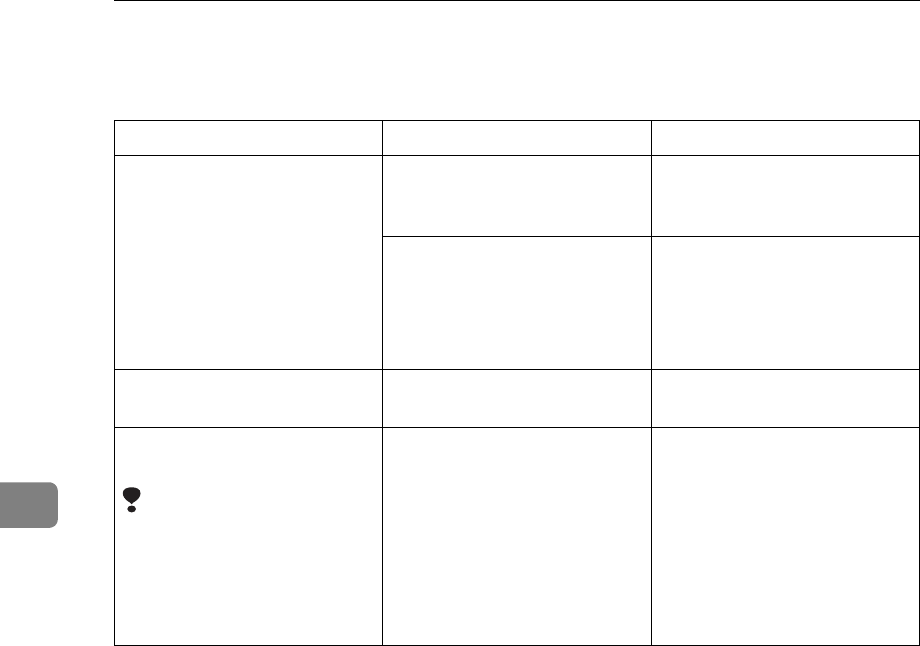
Troubleshooting
72
5
When Things Don't Go as Expected
I Want... Operation Reference
to cancel a Memory Transmis-
sion.
If the original is being
scanned, press the {Clear/Stop}
key.
p.19 “Canceling a Memory
Transmission”
If the original is being sent,
press the {Clear/Stop} key,
[Stop TX], and then [Delete].
p.19 “Canceling a Memory
Transmission”
p.11 “Canceling a Transmis-
sion”, Facsimile Reference <Ad-
vanced Features>
to cancel an Immediate Trans-
mission.
Press the {Clear/Stop} key. p.24 “Canceling an Immediate
Transmission”
to cancel Internet Fax trans-
mission.
Limitation
Canceling Internet Fax
transmission is possible
only during scanning. It is
impossible during com-
munication.
Press the {Clear/Stop} key. p.53 “Canceling Internet Fax
Transmission”


















