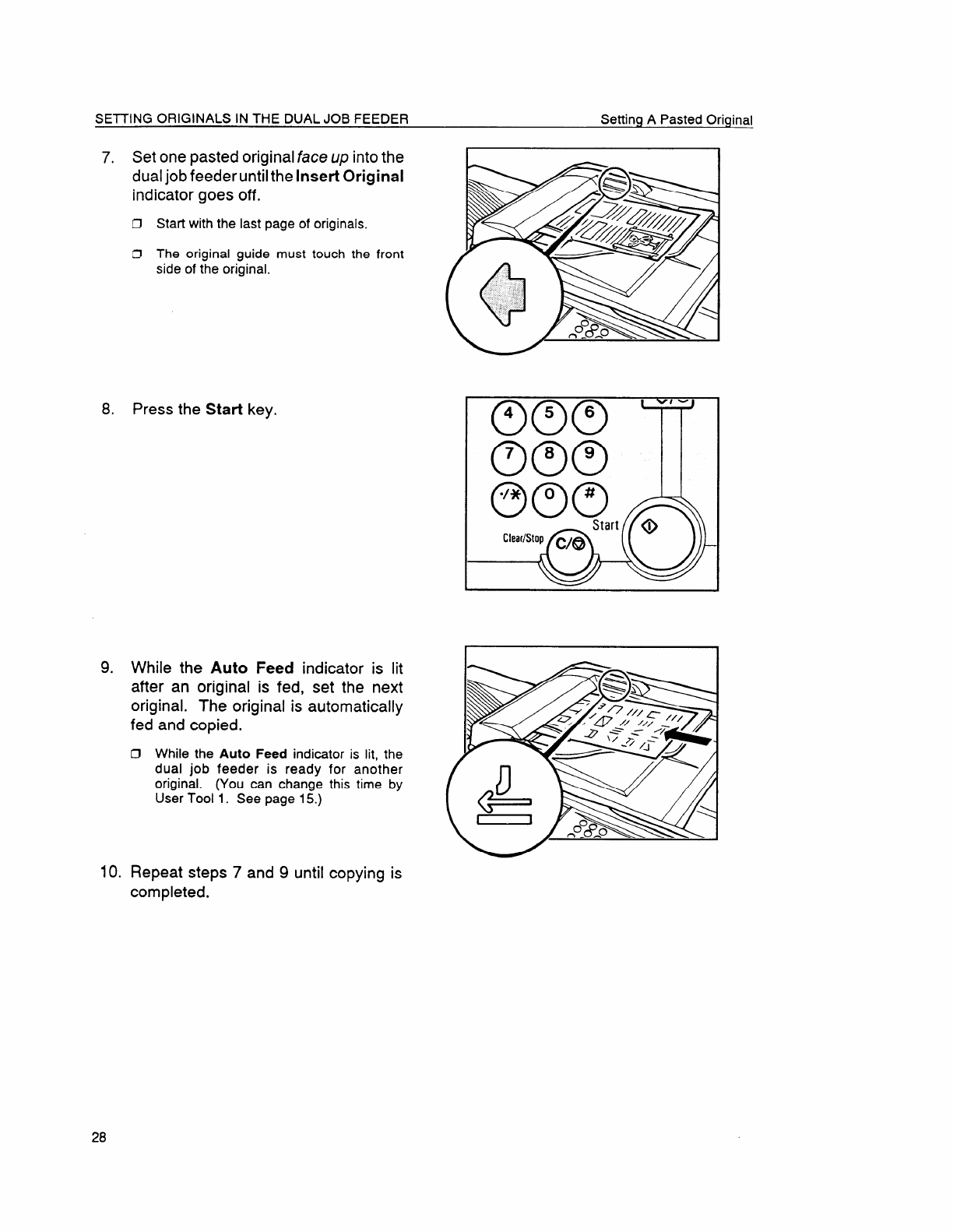
SETTING ORIGINALS IN THE DUAL JOB FEEDER
Setting A Pasted Original
7.
Set
one pasted original face Up into the
dual job feeder until the
Insert Original
indicator goes off.
O Start with the last page of originals.
Cl The original guide must touch the front
side of the original.
8. Press the
Start key.
9. While the Auto Feed indicator is lit
after an original is fed, set the next
original. The original is automatically
fed and copied.
~ While the Auto Feed indicator is lit, the
dual job feeder is ready for another
original. (You can change this time by
User Tool 1. See page 15.)
I
—..
Clear/Stop~
I J “’WL N ))!
10. Repeat steps 7 and 9 until copying is
completed.
28


















