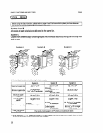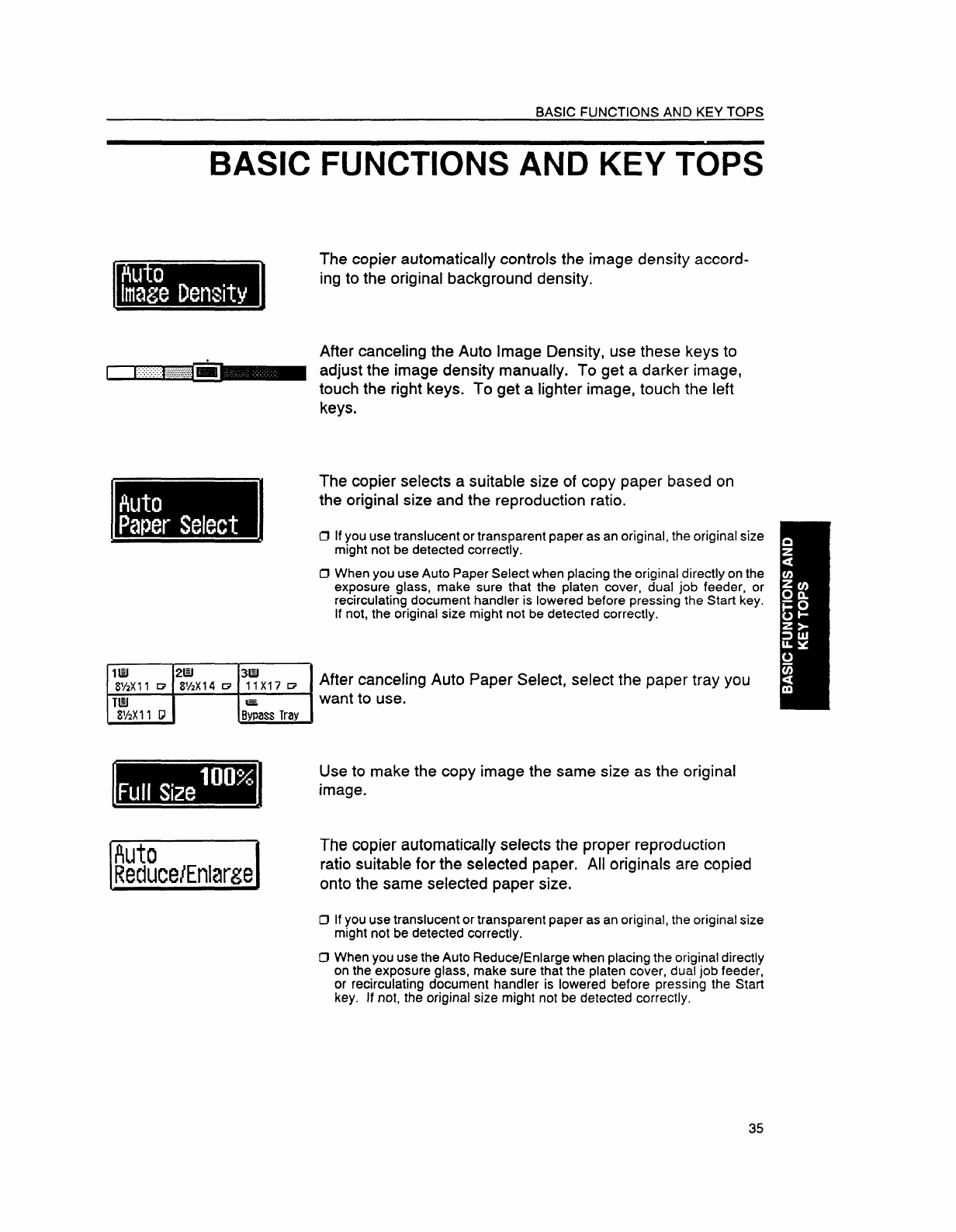
BASIC FUNCTIONS AND KEY TOPS
BASIC FUNCTIONS AND KEY TOPS
The copier automatically controls the image density accord-
ing to the original background density.
After canceling the Auto Image Density, use these keys to
1
I
,:,::.=::,.:x,:x
~
adjust the image density manually. To get a darker image,
touch the right keys. To get a lighter image, touch the left
keys.
m
The copier selects a suitable size of copy paper based on
the original size and the reproduction ratio.
IJ
If you use translucent or transparent paper as an original, the original size
might not be detected correctly.
O When you use Auto Paper Select when placing the original directly on the
exposure glass, make sure that the platen cover, dual job feeder, or
recirculating document handler is lowered before pressing the Start key.
If not, the original size might not be detected correctly.
-Want’ouseo
After canceling Auto Paper Select, select the paper tray you
Use to make the copy image the same size as the original
image.
IEEiil
The copier automatically selects the proper reproduction
ratio suitable for the selected paper. All originals are copied
onto the same selected paper size.
O If you use translucent or transparent paper as an original, the original size
might not be detected correctly,
IJ When you use the Auto Reduce/Enlarge when placing the original directly
on the exposure glass, make sure that the platen cover, dual job feeder,
or recirculating document handler is lowered before pressing the Start
key. If not, the original size might not be detected correctly.
35