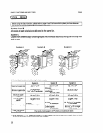BASIC FUNCTIONS AND KEY TOPS
[
This key can be used only when you have system A or B.
I
You can staple copies sorted in bins after copying is finished.
(This key has two functions. See below.)
1
This key can be used only when your machine is equipped with the dual job feeder (system A or B).
I
DiEEiEl
Use this key when you want to set the different sized
originals together in the dual job feeder. The machine auto-
matically detects the size of each original to be fed. You can
set the following original sizes together. > See page 25.
A4/A3 version: A3, B4, A4 and B5
LT/DLT version: 11” x 17”, 81/2” x 14”, and 81/2” x 11“
~ thedual job feeder. > Seepage 27.
Use this key when you want to copy pasted originals using
IEa
[
This key can be used only when your machine is equipp
ed with the dual job feeder (system A or B).
J
You can set the copy settings for your next job. The next job will starl automatically after the
current job is completed. E See page 29.
Cl When presetting a job using the compact sorter stapler, you have to remove the current job’s copies from the
sorter stapler before the preset job can start.
O When presetting a job using the floor type sorter stapler, you might have to remove the current job’s copies
before the preset job can start. You have to do this
when you make 11 or more oopies in the current job.
when you make 10 copies in the current and 10 or more for the next.
when you make 9 or less copies for the current and 11 or more for the next.
41