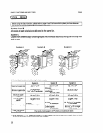SETTING ORIGINALS IN THE RECIRCULATING DOCUMENT HANDLER
Non-recommended Originals
Non-recommended Originals
Caution: The following types of origins/s are not recommended for use with the recirculat-
ing document handler. Please place them directly on the exposure glass.
O Originals thicker than 128 g/m2, 34 lb
D Originals thinner than 52 g/rep, 14 lb
D Paper with any kind of coating (such as carbon) on the back, or originals that are taped together
D Originals smaller than A5 lengthwise, 51/2” x 81/2” lengthwise
O Originals larger than A3, 11” x 17“
C! Folded, curled, creased, or damaged originals
IJ Mailing labels, perforated originals, or pasted originals
Cl Bound, stapled, or clipped originals
IY OHP transparencies
C! Thermal fax paper
Setting Originals
1. Correct any curl, fold, or crease in the
originals before setting.
O If you want to use originals of which you
cannot correct the curl, fold, or crease, do
the following:
O First make one set of copies of originals,
and use these copies as the recirculating
originals.
Limit the number of copies for one set of
originals to 30.
2. Confirm that the Set Original indicator
is lit. If it is not lit, confirm that the
feed-out unit and feed-in unit covers
are closed properly.
1
-1
I
I
O Make sure that no previous originals
remain on the exposure glass or in the
recirculating document handler.
32