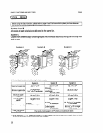BASIC FUNCTIONS AND KEY TOPS
●
w
Program
● t>
v
You can store up to 5 frequently used copy job settings in machine memory, and recall them
for future use.
O
You can select the Program N0,5 as a default setting using the User Tool 5. See page 16.
Entering a program
1. Set the copy settings you want to put into memory.
2. Press the Program key.
3. Follow the instructions on the touch panel display.
Recalling a program
1.
Press the Program
key.
2. Follow the instructions on the touch panel display.
Interrupt
a
~ -J
Press to interrupt a multicopy run to make urgently needed copies. The interrupted copy job
settings are stored in the machine’s memory. After interrupt copying is completed, press this
key again to recall the previous copy job settings.
Auto Start Mode
When you press the Start key during warm-up, copying will start automatically after warm-up
is completed. The Start key blinks in red and green alternately in this mode.
42