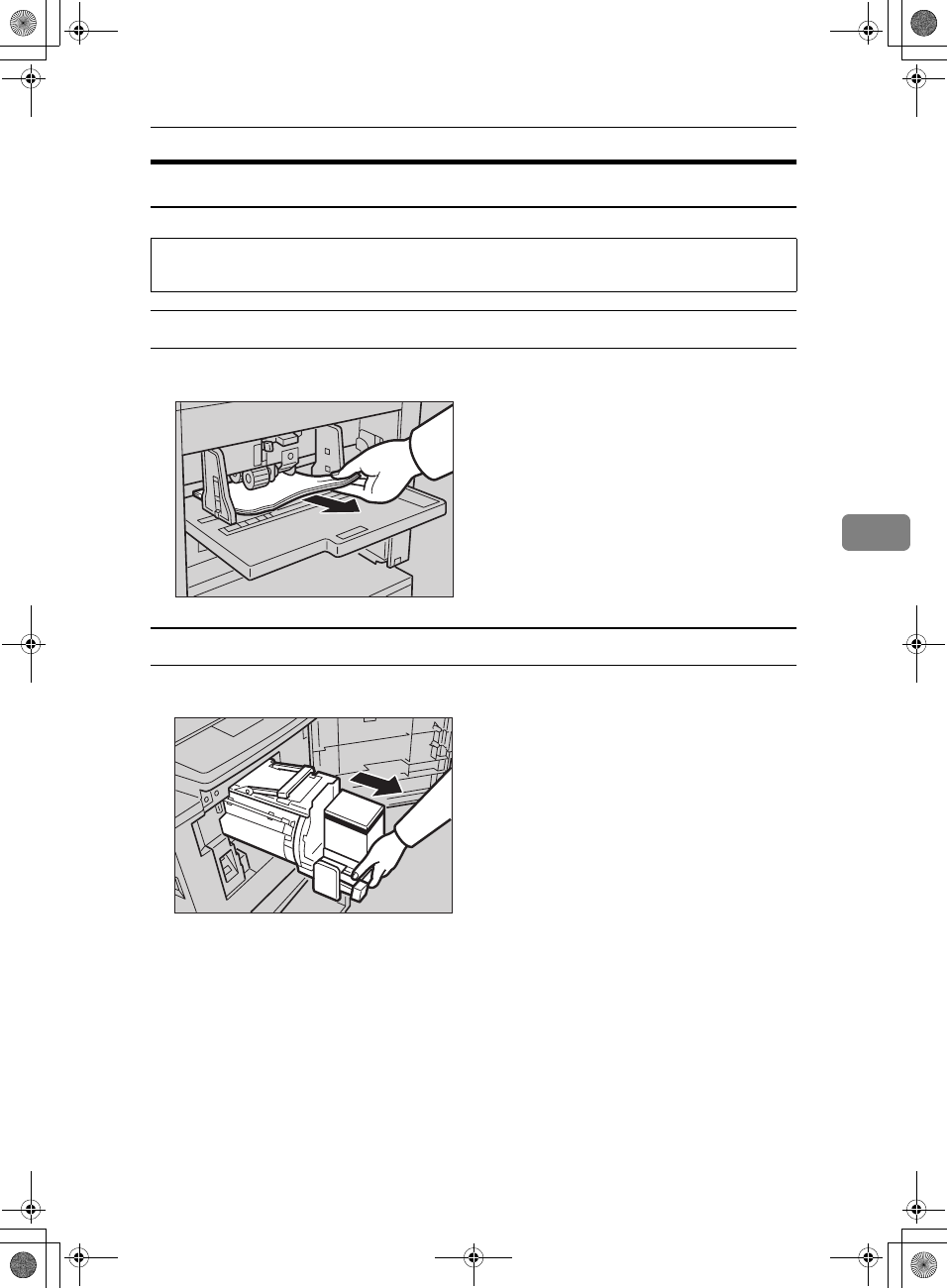
x
Clearing Misfeeds
87
5
“
x
xx
x
” +“PAPER FEED JAM. REMOVE JAMMED PAPER”
R
CAUTION:
Misfeed in the paper feed section
A
Slowly but firmly pull out the paper.
Paper is wrapped around the drum
A
Pull out the drum unit.
B
Remove the misfed paper.
•
Be careful not to cut yourself on any sharp edges when you reach inside the
machine to remove misfed sheets of paper or masters.
TSLY010E
TSLH01QE
SilverV-gb.book Page 87 Monday, May 15, 2000 3:32 PM


















