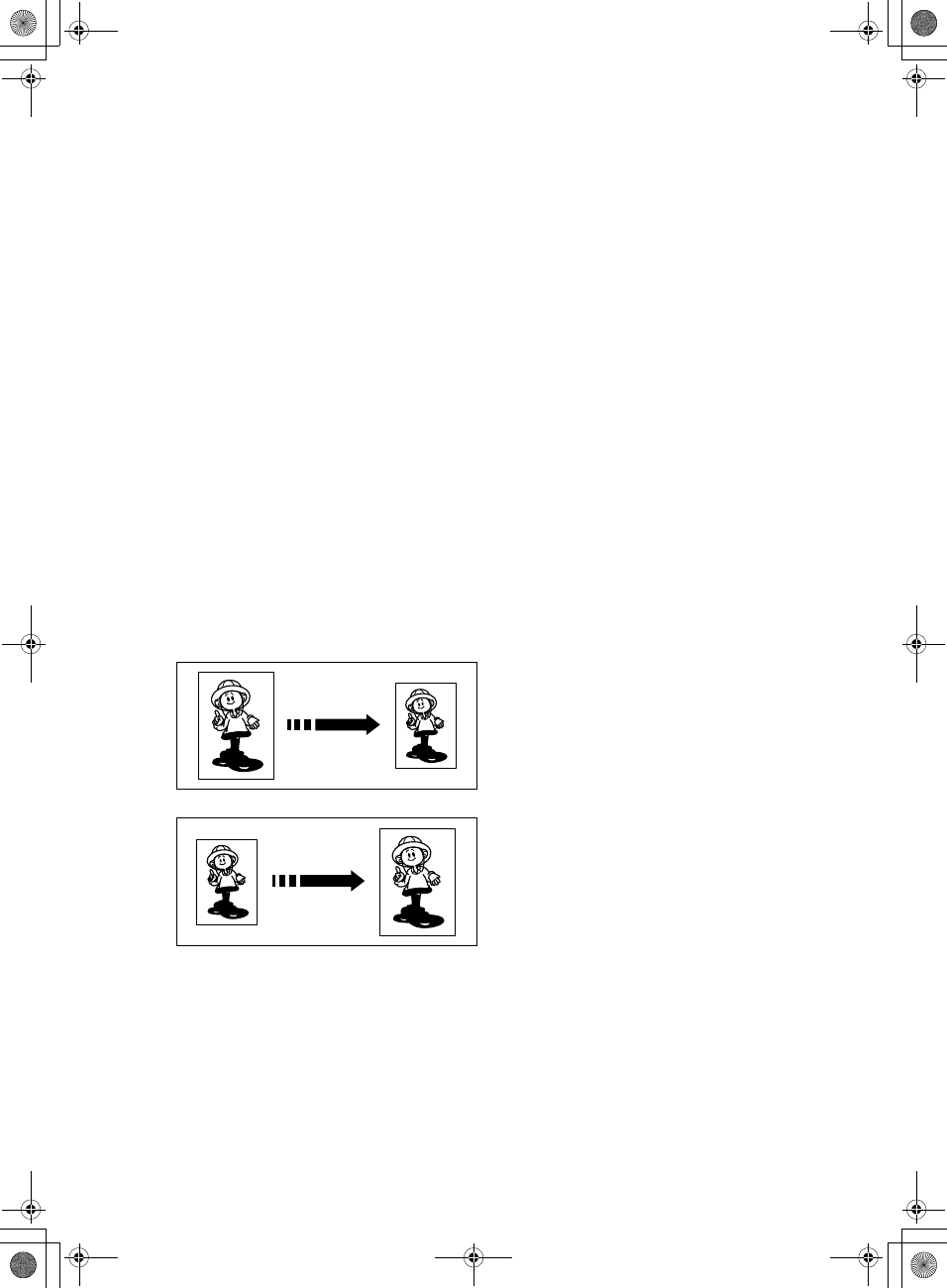
iv
What You Can Do with this Machine
Below is a quick summary of this machine's features and where to look in this
manual for more information
❖
❖❖
❖
Standard Printing
See ⇒ P.5 “Standard Printing”.
❖
❖❖
❖
Adjusting the Print Image Position
See ⇒ P.9 “Adjusting the Print Image Position”.
❖
❖❖
❖
Adjusting the Print Image Density
See ⇒ P.11 “Adjusting the Print Image Density”.
❖
❖❖
❖
Halftone Printing
See ⇒ P.12 “Tint Mode—Halftone Printing”.
❖
❖❖
❖
Making Clear Prints
See ⇒ P.13 “Use the
{Fine}
key to make clear prints.”.
❖
❖❖
❖
Changing the Print Speed
See ⇒ P.14 “Changing the Printing Speed”.
❖
❖❖
❖
Reducing and Enlarging Using Preset Ratios
See ⇒ P.16 “Preset Reduce/Enlarge—Reducing and Enlarging Using Preset Ra-
tios”.
GRREDU0E
GRENLA0E
SilverV-gb.book Page iv Monday, May 15, 2000 3:32 PM


















