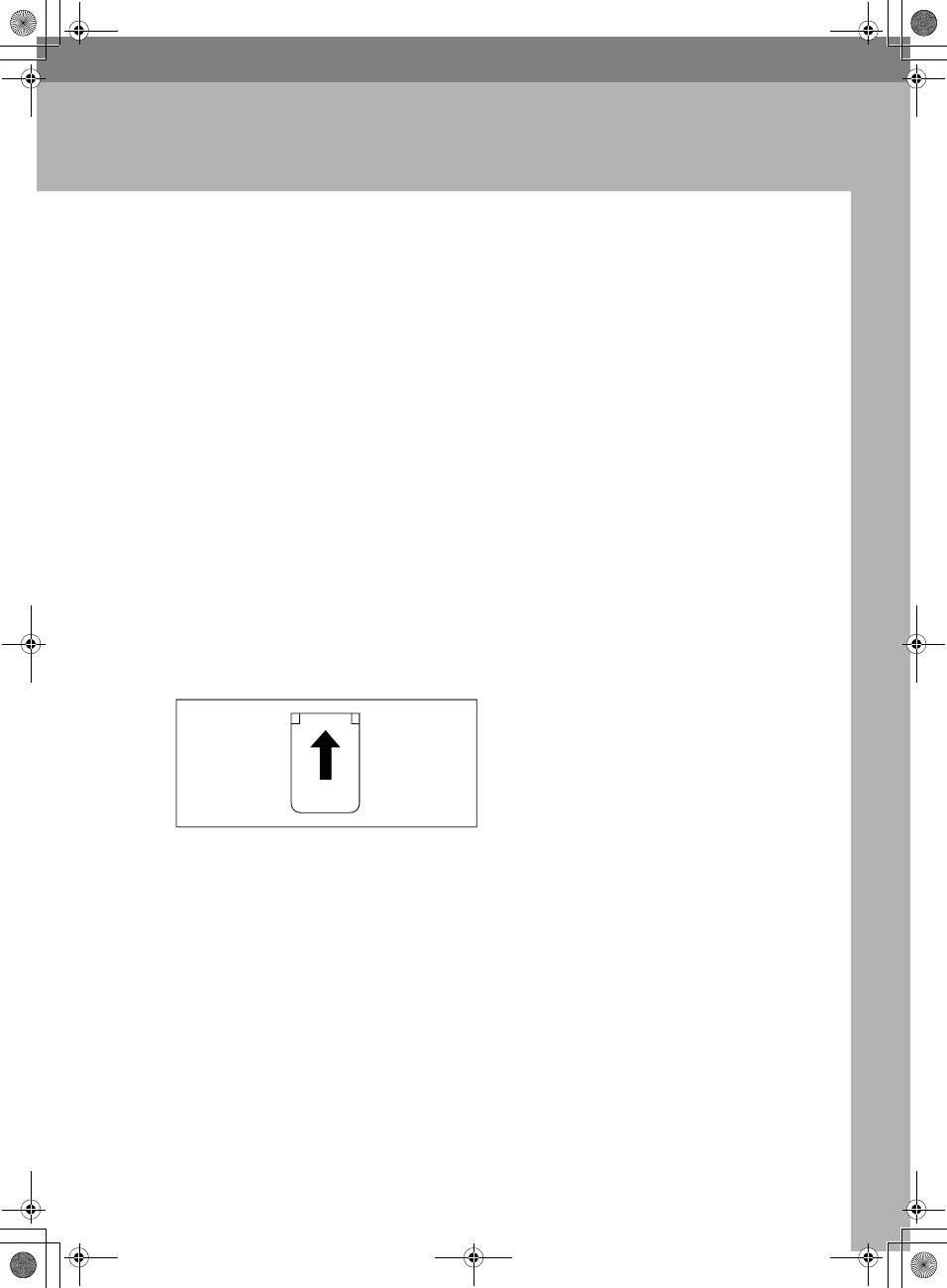
1
1. Operation
Printing Paper
The following types of print paper are not recommended for this machine.
• Paper smaller than 90mm × 148mm, 3.6" × 5.9"
• Paper larger than 268mm × 388mm, 10.5" ×15.2"
• Paper heavier than 209.3g/m
2
, 55.6 lb
• Paper lighter than 47.1g/m
2
, 12.5 lb
• Roughly-cut paper
• Paper of different thickness in the same stack
• Buckled or curled paper
• Low stiffness paper
Correct curls in the paper before setting it in the machine. When you cannot cor-
rect the paper curl, stack the paper with the curl face down. Otherwise the paper
might wrap around the drum or stains might appear.
Store paper where it will not curl or absorb moisture. Use paper soon after it is
unpacked.
Only use paper where the leading edge has two right angle corners, as shown
below.
GRPRIN0E
SilverV-gb.book Page 1 Monday, May 15, 2000 3:32 PM


















