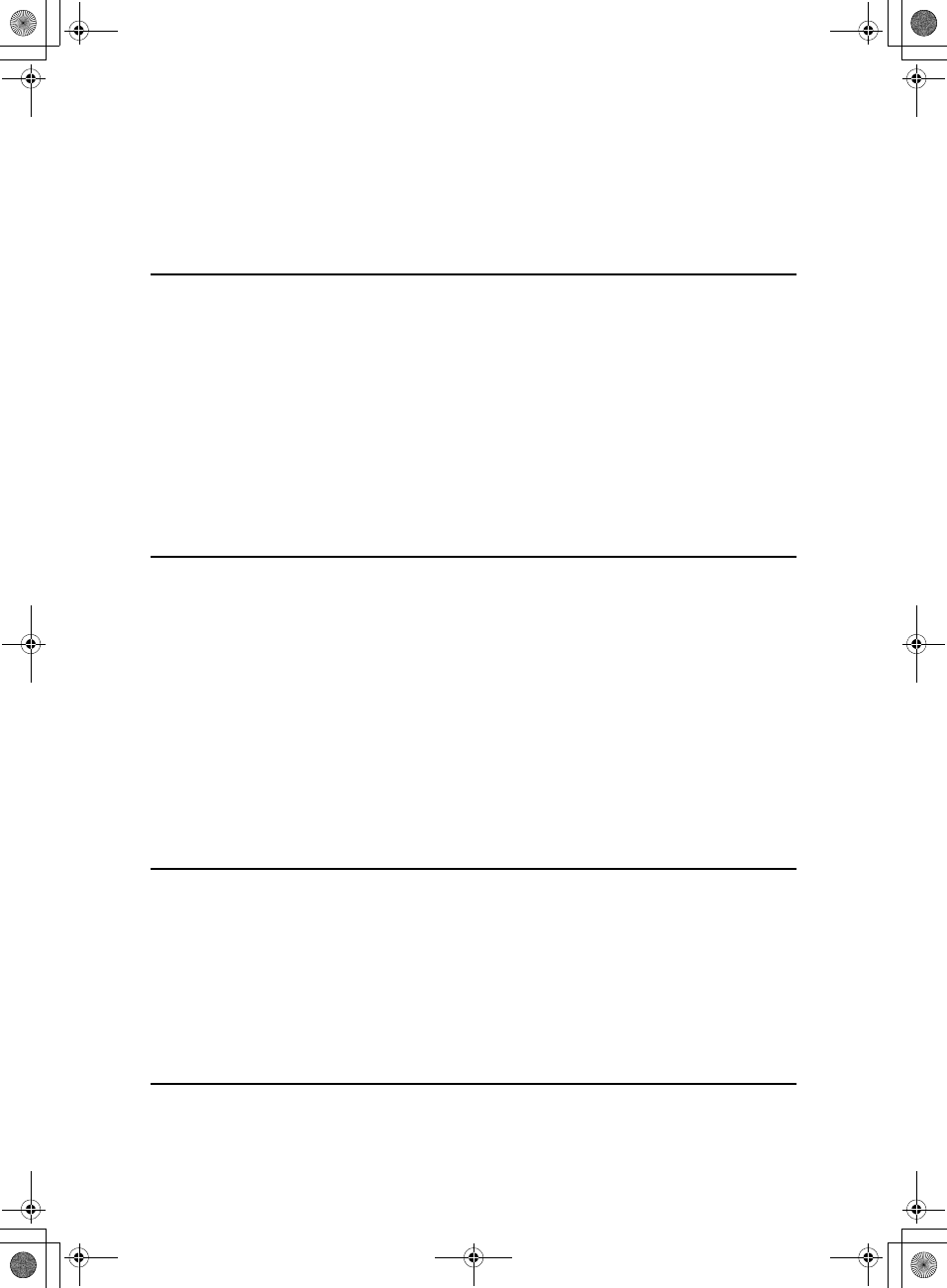
xiv
Storing Your Settings .................................................................................. 38
Recalling a Program.................................................................................... 39
Protecting a Program .................................................................................. 40
Removing Program Protection.................................................................... 41
Security Mode—Printing Secret Documents........................................ 42
2.Optional Functions
Printing Using the Optional 30 Originals Document Feeder............... 43
Document Feeder Exterior.......................................................................... 43
Originals...................................................................................................... 44
Setting Originals in the Document Feeder .................................................. 45
Combine Copies with the Document Feeder .............................................. 46
Memory Mode with the Document Feeder.................................................. 48
Colour Printing Using the Optional Colour Drum ................................ 52
Making Colour Prints................................................................................... 52
Changing the colour Drum Unit................................................................... 52
Printing in Two colours................................................................................ 54
3.Service Program Mode
Accessing Service Programs................................................................. 57
Changing the Settings of Service Programs ........................................ 58
Service Program Menu ............................................................................... 59
User Codes............................................................................................... 66
How to Set User Code Mode (# 120).......................................................... 66
How to Use User Code Mode ..................................................................... 67
How to Check the User Code Counter (# 121) ........................................... 68
How to Clear the User Code Counter (# 122)............................................. 69
How to Check the Total Number of Masters and Prints Made Under
All User Codes (# 123).............................................................................. 70
How to Clear the User Code Total Counter (# 124).................................... 71
4.Replenishing Supplies
Loading Paper on the Paper Feed Tray................................................. 73
Replenishing Paper..................................................................................... 73
Changing the Paper Size ............................................................................ 74
When the Add Ink Indicator (j) Lights................................................. 75
Master Roll Replacement........................................................................ 77
Placing a New Roll of Tape in the Tape Dispenser (Option) ............... 79
5.What to do If Something Goes Wrong
If Your Machine does not Operate as You Want................................... 81
x Clearing Misfeeds............................................................................... 84
SilverV-gb.book Page xiv Monday, May 15, 2000 3:32 PM


















