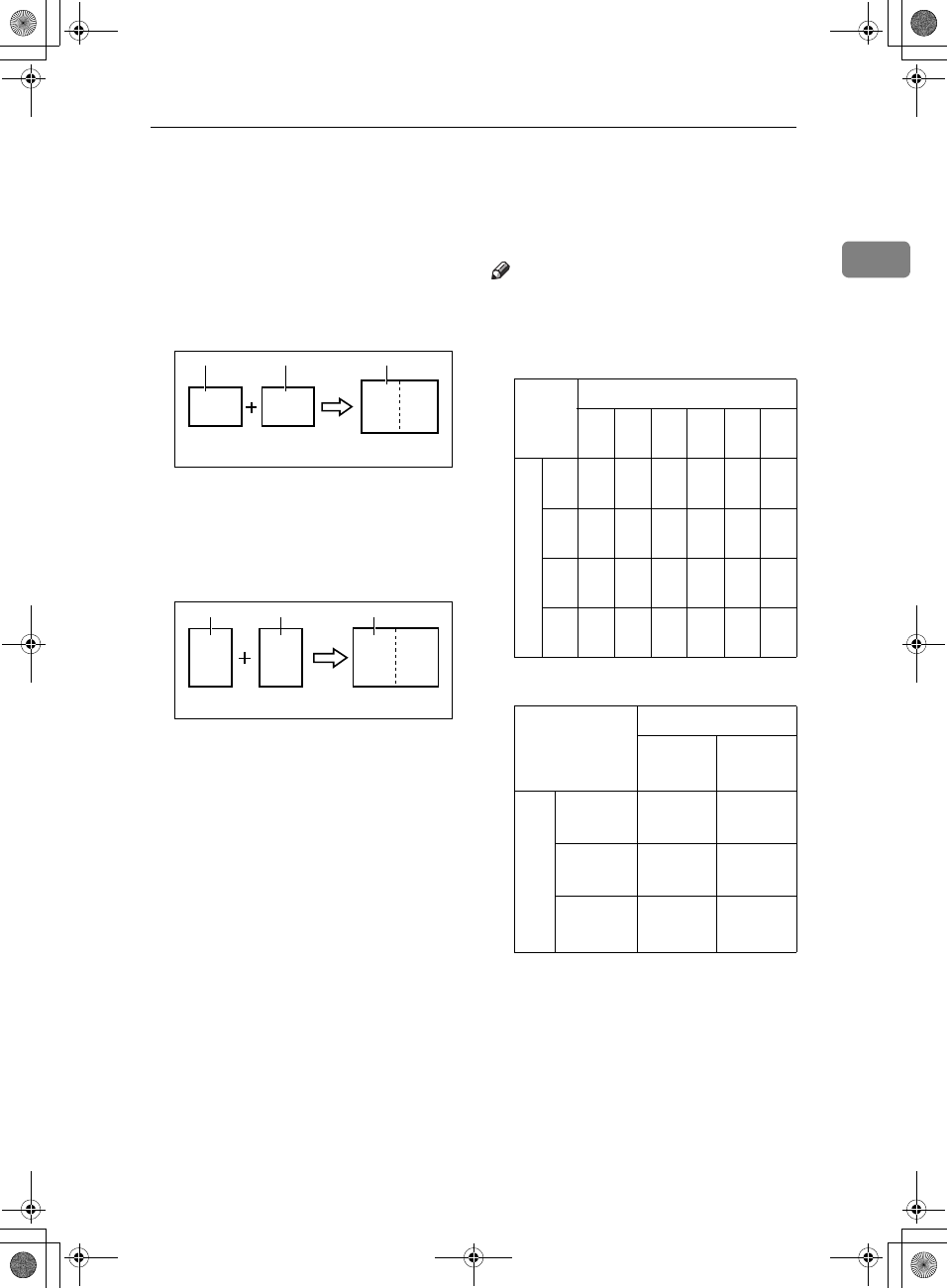
Combine—Combining 2 Originals onto One Print
33
1
Combine—Combining 2 Originals onto
One Print
You can print 2 separate originals on
a single sheet of paper. The following
diagrams show the available paper
lists and orientations.
1: B4L
*1
or A4L.
2: B4L
*1
or A4L.
3: B4L
*1
or A4L.
*1
B4 drum only.
1: B5K, A5K, B6K or A6K.
2: B5K, A5K, B6K or A6K.
3: B4L
*1
, A4L, B5L or A5L.
*1
B4 drum only.
Note
❒ The following tables list the repro-
duction ratios used.
❖
❖❖
❖
Metric version
❖
❖❖
❖
Inch version
❒ If the master length of the first
original is longer than the maxi-
mum allowable length, or shorter
than the minimum allowable
length, Combine Copies mode is
disabled. The following table gives
the maximum and minimum al-
lowable master length.
ZCTX020E
B
A
AB
1 2 3
ZCTX010E
BA AB
12 3
Original Size
B4
K
A4
K
B5
K
A5
K
B6
K
A6
K
Paper Size
B4
L
71
%
87
%
100
%
122
%
141
%
--
A4
L
-- 71
%
82
%
100
%
115
%
141
%
B5
L
-- -- 71
%
87
%
100
%
122
%
A5
L
-- -- -- 71
%
82
%
100
%
Original Size
8
1
/
2
×
11"
K
5
1
/
2
" ×
8
1
/
2
"
K
Paper Size
8
1
/
2
" ×
14"
L
77 % 100 %
8
1
/
2
" ×
11"
L
65 % 100 %
5
1
/
2
" ×
8
1
/
2
"
L
-- 65 %
SilverV-gb.book Page 33 Monday, May 15, 2000 3:32 PM


















