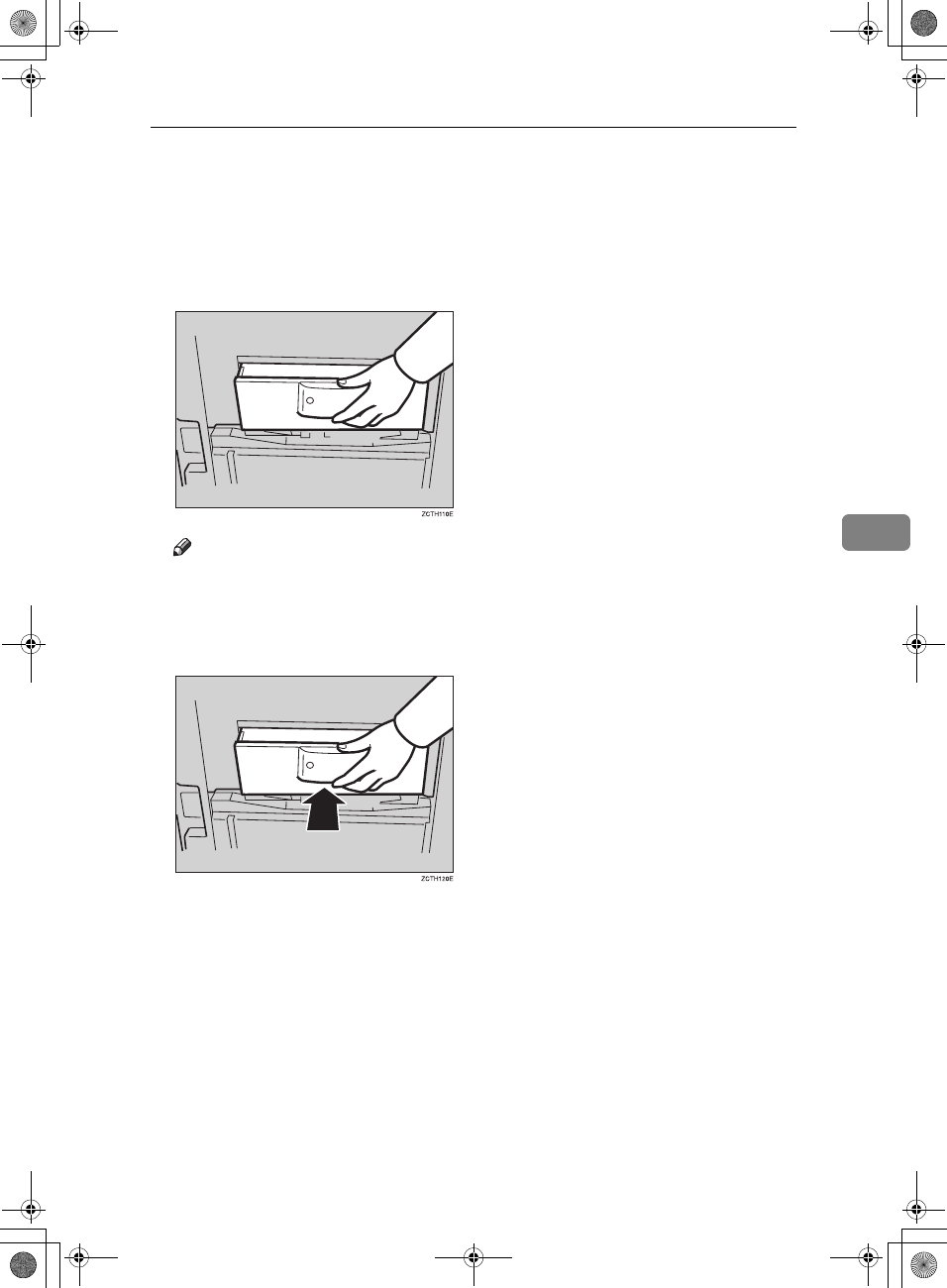
When the Master Eject Indicator (
k
) Lights
99
5
When the Master Eject Indicator (
k
) Lights
The Master Eject indicator (
k
) and the Reset indicator light when it is time to
empty master eject box or when you need to set the master eject box.
A
Take out the master eject box and remove the used masters.
Note
❒ Spread an old newspaper, then turn the master eject box upside down on
it to remove the used masters. Then, throw away the masters.
B
Re-install the master eject box. Push in the box until it touches the inside
bracket.
SilverV-gb.book Page 99 Monday, May 15, 2000 3:32 PM


















