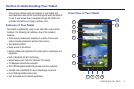10
1.
Indicator icons: shows the information needed to operate
your tablet, such as the received signal strength, battery
level, time, unread Emails, etc.
2.
Home screen indicator
: shows which of 5 different Home
screens is presently displayed.
3. Google Quick Search bar: a shortcut to Google Search
that allows you to search for items on the internet.
4.
AT&T Account Manager Bar
: AT&T Account Manager is the
easy-to-use, all-in-one tool that helps you view and
manage your data plan. For more information, refer to
“AT&T Account Manager” on page 21.
5. Application icons: you can place shortcuts to your
favorite applications on the Home screen and delete
default icons you don’t want.
6. Primary shortcuts: allows quick access to Browser,
Menu, and Email. For more information, refer to “Primary
Shortcuts” on page 12.
7. Menu key: allows you to access sub-menus with
additional options for different features and applications.
8. Home key: allows you to return to the main Home screen
from any Home screen or menu.
9. Back key: allows you step backwards when navigating a
menu or web page.
10. Search key: allows you to access the Google Search
feature where you can search for items on the internet.
11.
Light sensor
: this sensor uses the ambient light level to
adjust both screen brightness/contrast and keypad access.
•
In a bright light condition (outdoors), the sensors cause the tablet to
increase the brightness and contrast for better viewing.
•
In a dark light condition the sensors lock the keypad to prevent
accidental key presses.
12.
Front Camera
: this camera allows you to take pictures of
yourself and use the video chat application.