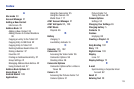139
Index
A
Abc mode 30
Account Manager 21
Adding a New Contact
Idle Screen 35
Address Book 34
Adding a New Contact 35
Adding Pauses to Contact Numbers
36
Copying an entry to the Tablet 42
Copying Entry to SIM Card 42
Copying Entry to Tablet 42
Deleting Address Book Entries 43
Dialing a Number 37
Favorites 42
Finding an Address Book Entry 37
Group Settings 41
Managing Address Book Entries 42
Using Contacts List 37
Address Book Options 40
Alarm Clock 98
Android Market 109
Applications
Using the Camcorder 55
Using the Camera 49
World Clock 117
AT&T Account Manager 21
AT&T Hot Spots 92, 100
AT&T Music
Playlists 46
B
Battery
charging 5
Low Battery Indicator 6
C
Calendar 101, 102
Camcorder 55
Accessing the Video Folder 56
Camcorder Options 56
Shooting Video 56
Camcorder Options
Camcorder Options after a Video is
Taken 56
Camera 49
Accessing the Pictures Folder 54
Camera Options 51
Picture Folder 54
Taking Pictures 49
Camera Options
Settings 52
Changing Your Settings 65
Charging battery 5
Contacts 34
Cookies
Emptying 88
Creating a Playlist 46
D
Daily Briefing 102
Diary 110
Digital Frame 103
Display
icons 12
Display Settings 72
E
E-mail
Synchronizing a Corporate Email
Account 62
Email 61
Entering Text 29