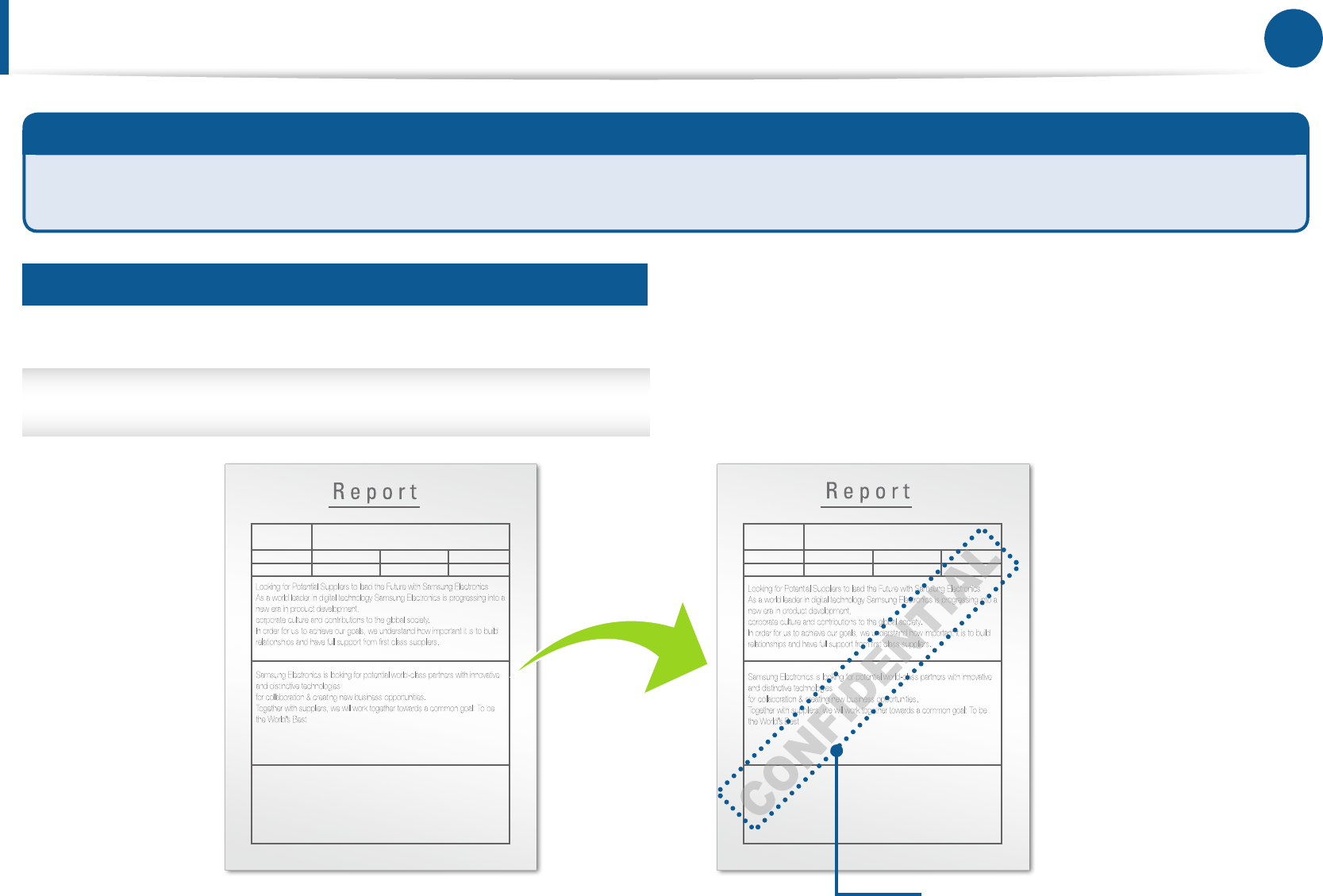
11
Print
Watermark Printing
What is a Watermark?
Awatermarkisanoptiontoprinttextoveranexistingdocument.Forexample,whenyouwanttohavelargegraytextlike
"DRAFT"or"CONFIDENTIAL"printeddiagonallyacrosstherstpageorallpagesofadocument,youcanusethisoption.
Adding a Watermark to Your Document
Youcanuseoneofseveralpre-denedwatermarksfromtheprintdriver'sProperties.Youcanmodifythem,oraddnewones.
Yourprintdriver'sPropertieswindow>Advanced
>Watermark>Watermark
Watermark


















