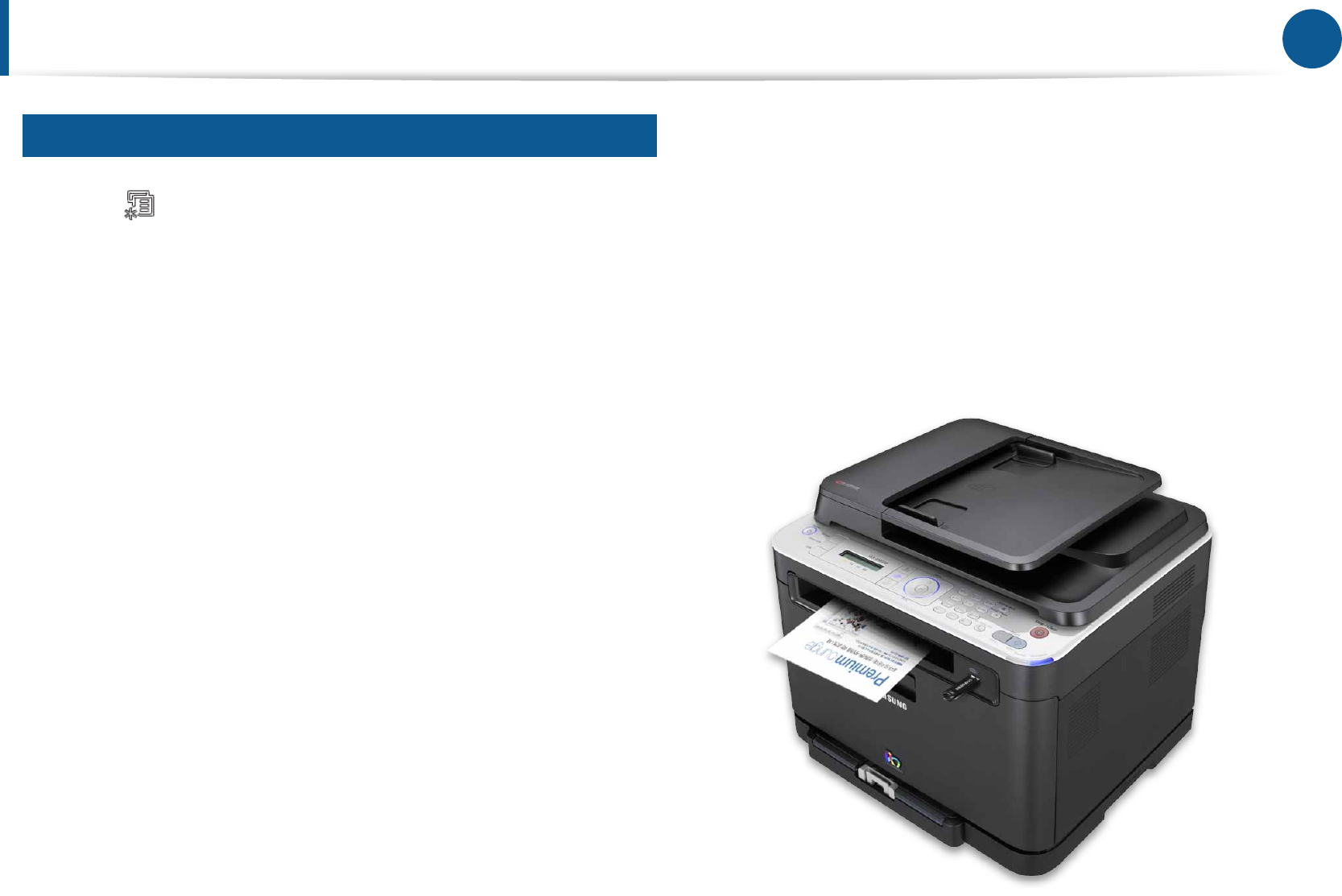
15
Print
Secure Printing
Step C : Printing secure documents from the printer
1
Select Menu >System Setup>Job Manage>Stored Jobon
theprinter’scontrolpanel.
2
Selectthedocumenttoprint.
3
Enterthepasswordthatyousetfromtheprinterdriver.
4
Printordeletethedocument.


















