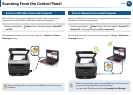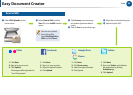34
Scan
Scan to Server Computer
Forthepremiummodel,Youcansendthescanneddocumentorpicturetoa
serversuchasSMB,FTP,WebDAV.
Printer’scontrolpanel> Scanbutton>Placetheoriginal>Scan to Server>
Entertheserveraddress>Selectleformat>OKorStartbutton
• Makesurethenetworkcongurationsarecorrectlysetupand
bewell-informedoftheserverinwhichtostorethescanned
documents.
• Accordingtotheserver’ssecuritypolicy,unauthorizedusercannot
bepermittedtoaccesstotheserver.Fordetailsinformation,consult
theserveradministrator.
Scanning From the Control Panel