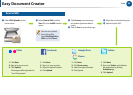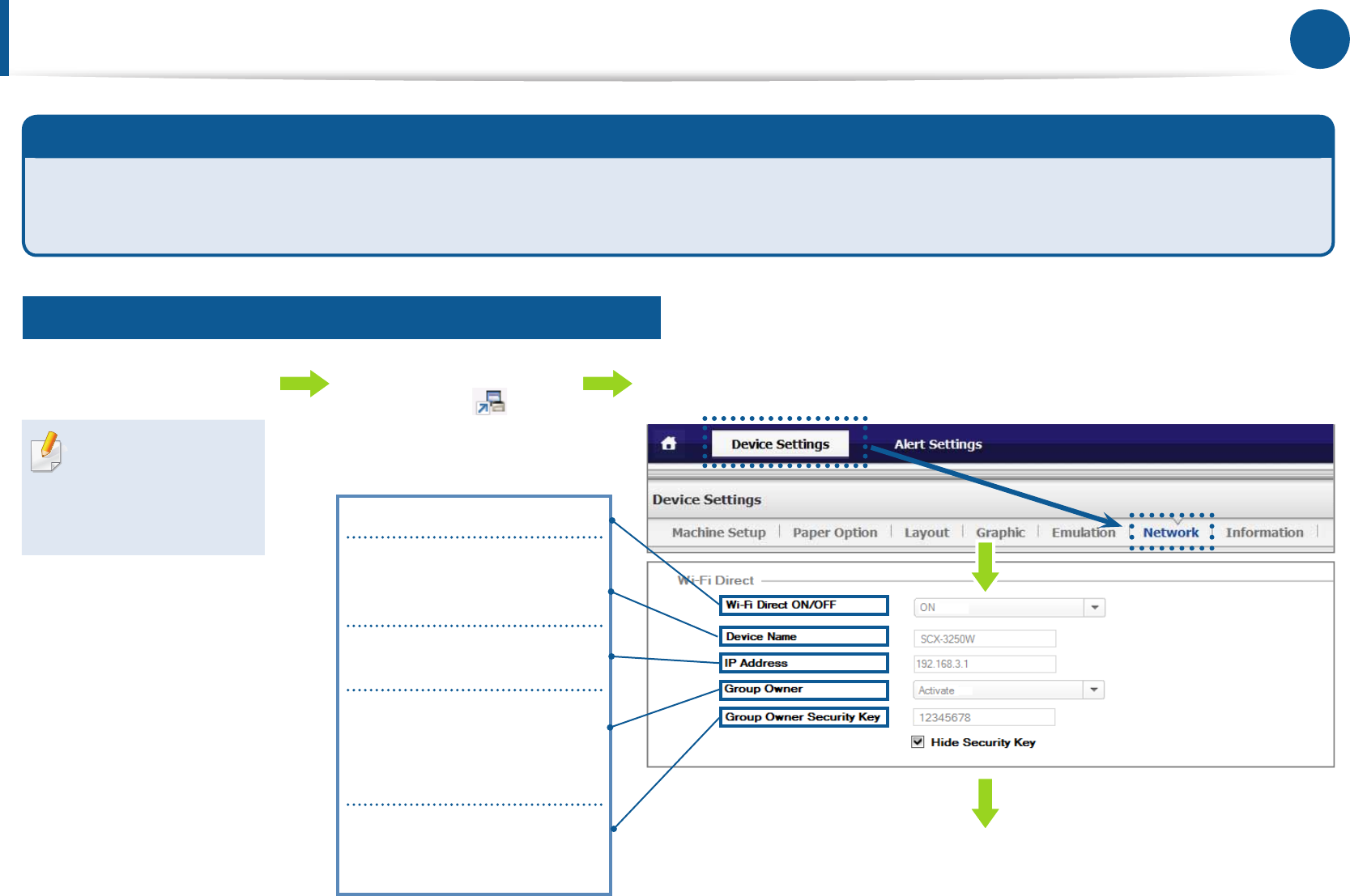
46
Mobile Connection
Wi-Fi Direct - Wireless Printing for Mobile Device
Enabling the Wi-Fi Direct
What is Wi-Fi Direct?
Wi-FiDirectisawirelesspeer-to-peerconnectionbetweenaprinterandmobiledevice.Wi-FiDirectprovidesaneasy-to-setup,secureconnectionand
betterthroughput.Additionally,Wi-FiDirectenablesyourprintertoconnecttoawirelessnetworkwhileconcurrentlyconnectingtoanaccesspoint.
ThismakesitpossibleformultipleuserstouseawirednetworkandaWi-FiDirectnetworksimultaneously.
1RunSamsungEasyPrinter
Manager.
2Selectaprinterfromthe
listandclick .
3SelectDevice Settings>Network.
9ClickSave.
4SelectONtoenable.
5Entertheprinter’snamefor
searchingforyourprinteron
awirelessnetwork.
6EntertheIPaddressofthe
printer.
7Activatethisoptiontomake
connectionbetweenthe
wirelessdevicesandthe
printerdirectly.
8Thisisasecuritykeyforother
mobiledevicestoconnectto
yourprinter.
InstallSamsung
Easy Printer
Managerwith
usingthesupplied
softwareCD