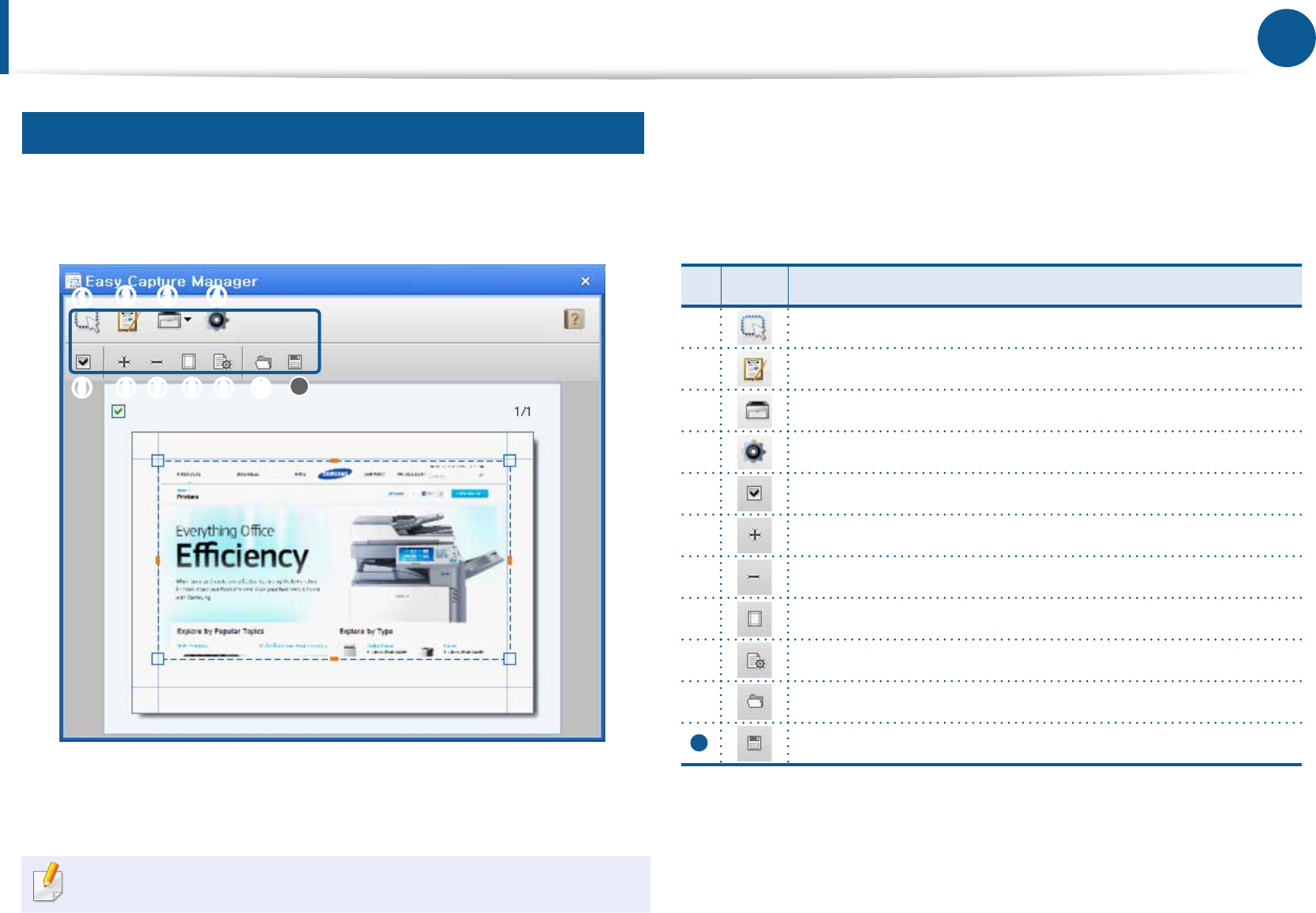
20 21
Print
Easy Capture Manager
Easy Capture Manager
EasyCaptureManagerallowsyoutoeasilyeditandprintwhateveryoucapturedusingthePrintScreenkeyonthekeyboard.
Youcancaptureoneormorescreen(s)andaddtextonit.Thenyoucaneasilysaveorprinttheimage(s).
1
5
2
6
3
7
4
8 9 0
11
Icon Description
1
Capturenewscreen.
2
Edittheimage.
3
APrinttheimage.
4
Congurethekeyboardoption.
5
Selecteverypages.
6
Addanewpage.
7
Deletetheselectedpage(s).
8
Show/hidethemargin.
9
Congurethepageinfo.
0
Loadapagelayout.
11
Savethepagelayout.
ThisfeatureisavailableforWindowsOSusersonly.


















