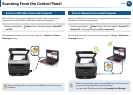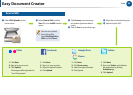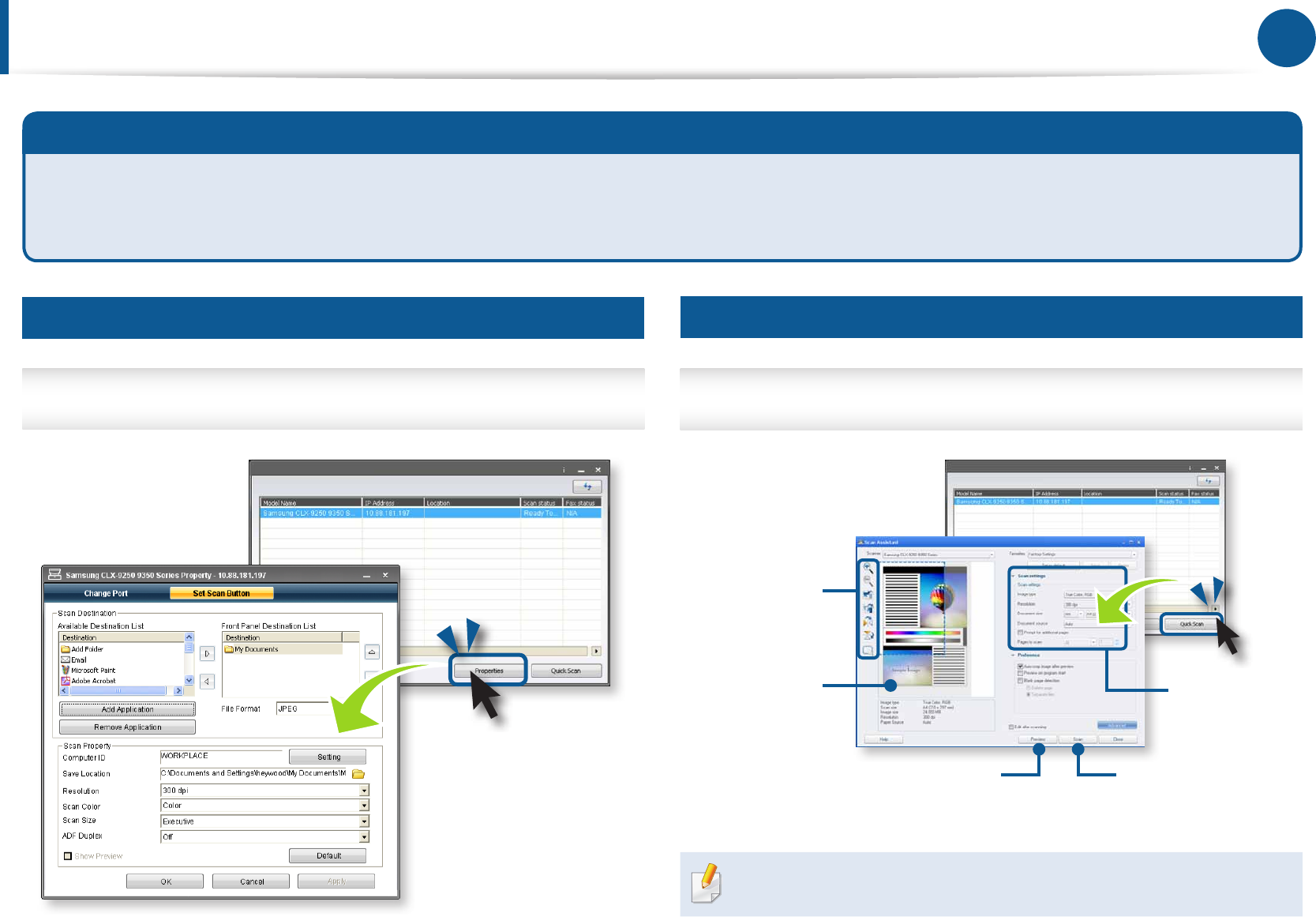
34 35
Scan
Setting the Samsung Scan Assistant
StartSamsung Scan Assistant(orSamsung Scan & Fax Manager)from
yourcomputer.
Scanning with Samsung Scan Assistant
Placetheoriginalontheproduct’sscannerglass>StartSamsung Scan
Assistantonyourcomputer>Quick Scan
Theimageonthescreencandierfromyouractualproduct.
Scan Setting With Scan Assistant
What is Samsung Scan Manager?
Thisisaprogramtosetorchangethescancongurationsfromyourcomputer.Youcancheck the scan driver’s status, change the scanner’s
conguration, and add/delete the directory in which to store the scanned documents withtheScanAssistantprogram.Scan & Fax Manager is
providedforfax-featuredmodels.
Simpleediting
buttons
Scanpreview
window
Startscanningto
preview.
Startscanning.
Settingscan
options