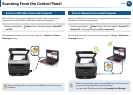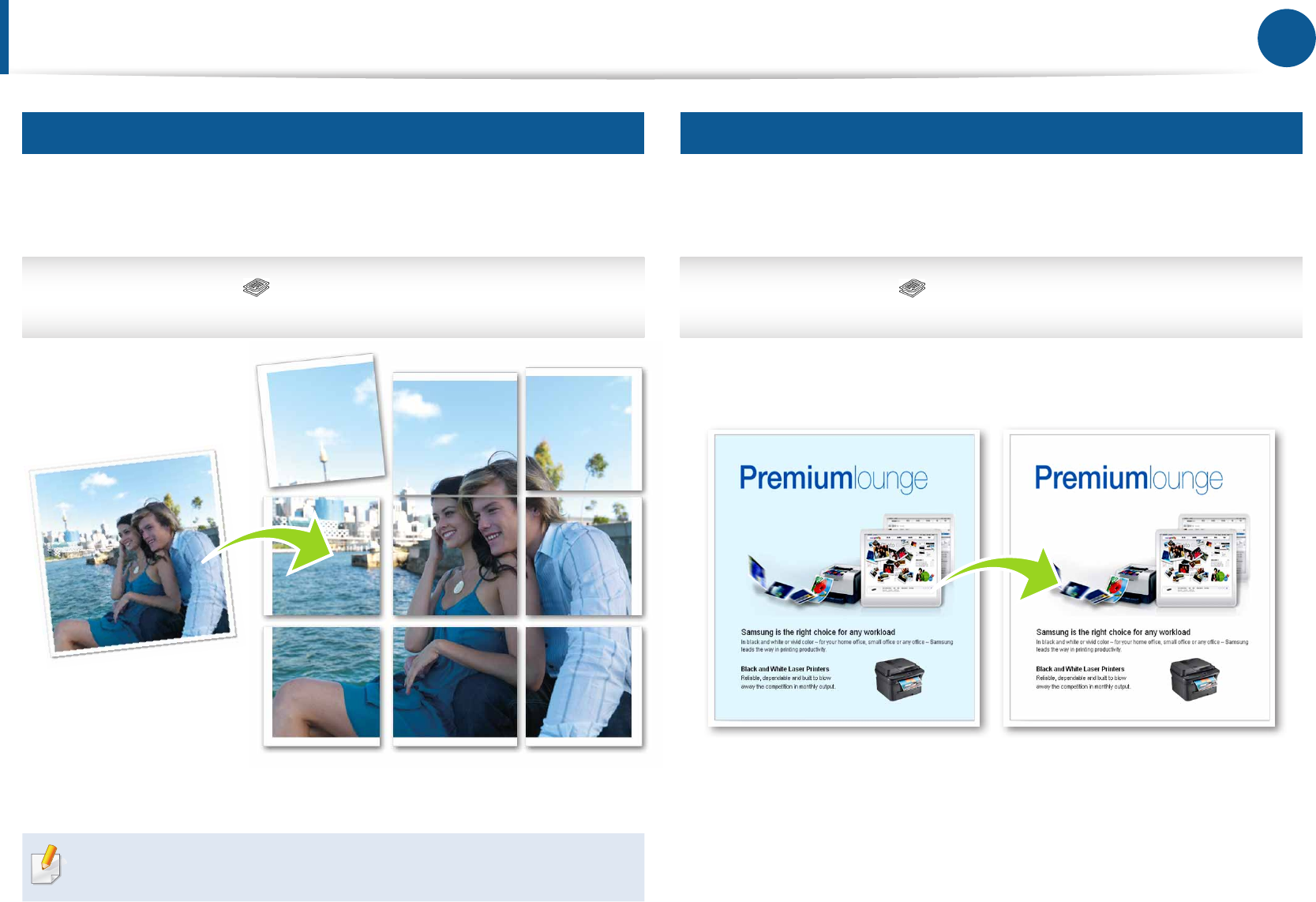
26
27
Copy
Copy Options
Copying Posters
Youcancopyasingle-pagedocumentontomultiplesheetsofpaperforthe
purposeofpastingthesheetstogethertoformonebig-sizedocument.This
isusefulwhenmakinglargeposter.
Printer’scontrolpanel> Copybutton > Menu > Copy Feature >
Layout>Poster Copy
Thisfeatureisavailableonlywhenyouplacetheoriginaldocument
onthescannerglass.
Background Removing
Thiscopyfeatureremovesthebackgroundcolorandcanbehelpfulwhen
copyinganoriginalcontainingheavycolorinthebackground,suchasa
newspaperoracatalog.Reduceyourtonerusagewiththisfeature.
Printer’scontrolpanel> Copybutton>Menu>Copy Feature>
Adjust Bkgd.