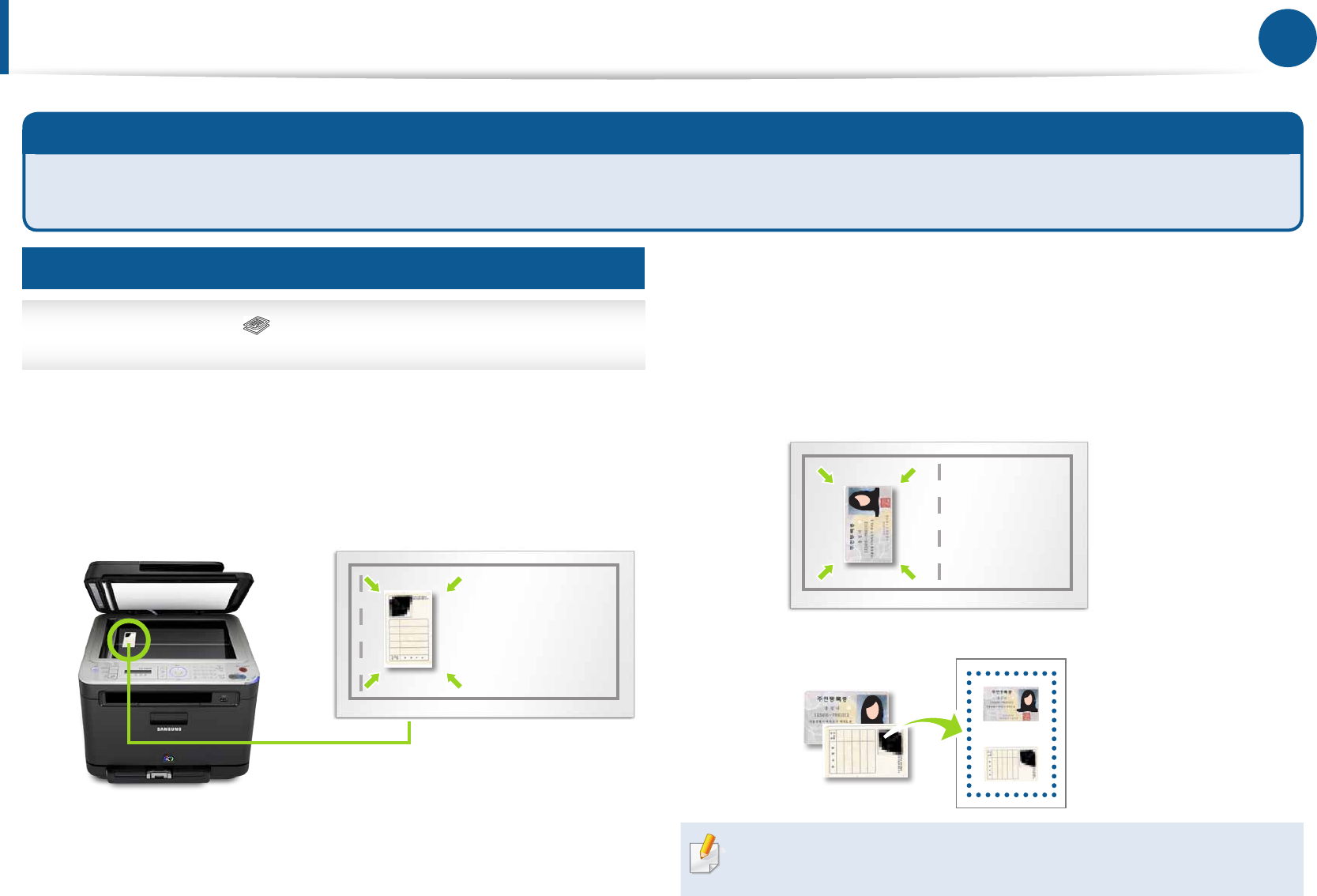
24
Copy
1
PressID Copyonthecontrolpanel.
2
Placethefrontsideofanoriginalfacingdownonthescannerglass,
andclosethescannerlid.
3
PressStart.
Yourmachinebeginsscanningthefrontside.
4
Turntheoriginalover,placeit,andclosethescannerlid.
5
PressStarttobegincopying.
Thisfeatureisavailableonlywhenyouplaceoriginalsonthescanner
glass.
ID card copying
What is ID Card Copying?
Thisfeatureallowsyoutoprintonesideoftheoriginalontheupperhalfofthepaperandtheothersideonthelowerhalf
withoutreducingthesizeoftheoriginal.Thismeansthatyoucaneasilycopytheoriginal'sheadandtailinoneside.
ID Card Copying
Printer’scontrolpanel> Copybutton > PlacingyourIDcard>Start
button


















