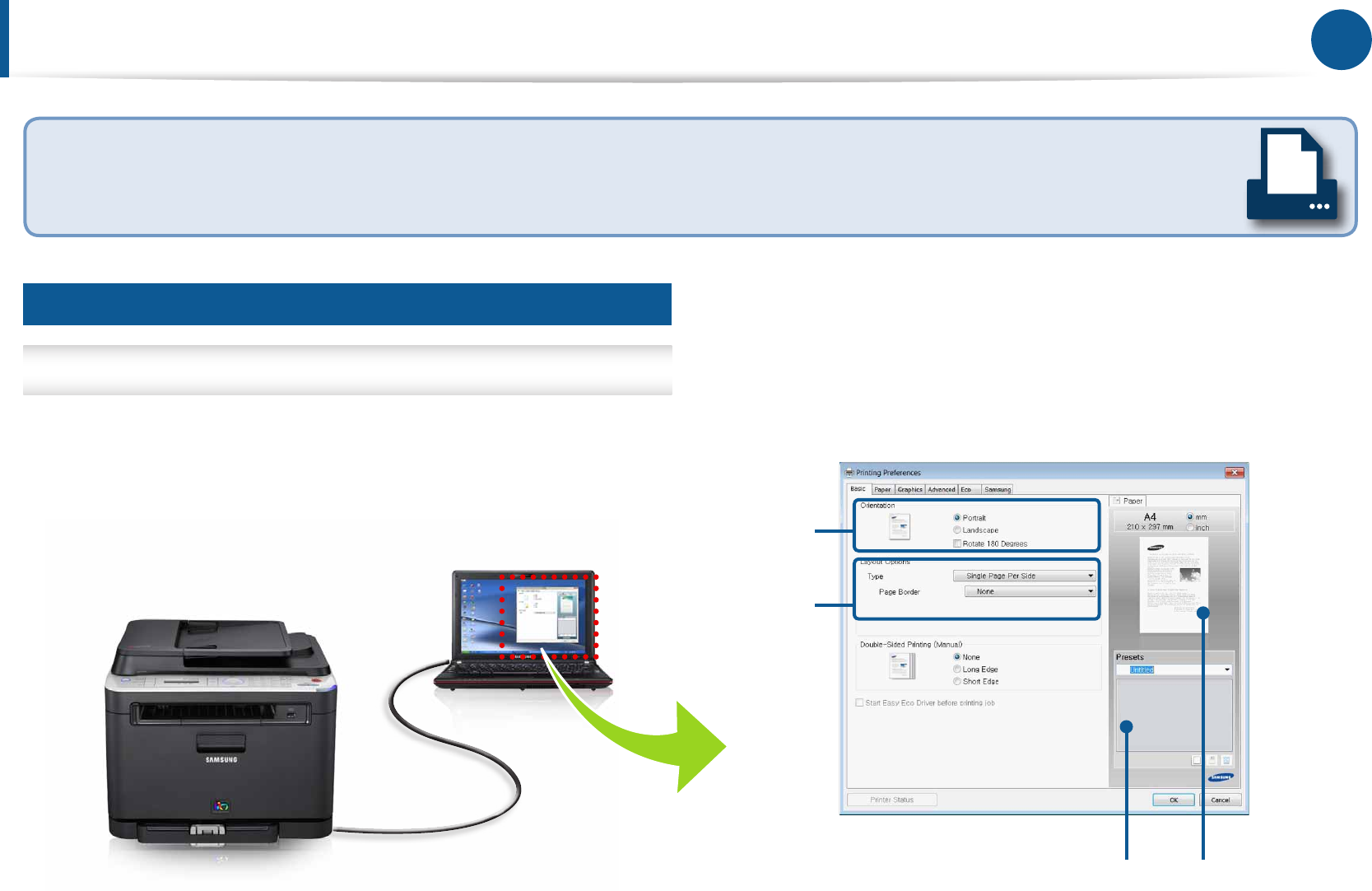
5
Print
Basic Properties
Samsungmultifunctionprintersprovidenotonlybasic color/mono printingbutalsosize adjustment printing, t-to-page
printing, poster printing, and booklet printing.ExperiencespecialprintingfeatureswithSamsung Anyweb Print and direct
printing,too.Ifyouwantdetailedinformation,readtheuserguidethatgoeswithyourproduct.
Fromanapplication,selectFile > Print > PreferencesorProperties
Selectthe
paper's
orientation.
Seethepreview
imagebefore
printing.
Savethecurrent
settingsforfuture
use.
Selectthe
layout
options.
► Basic tab
Setting the Basic Properties


















