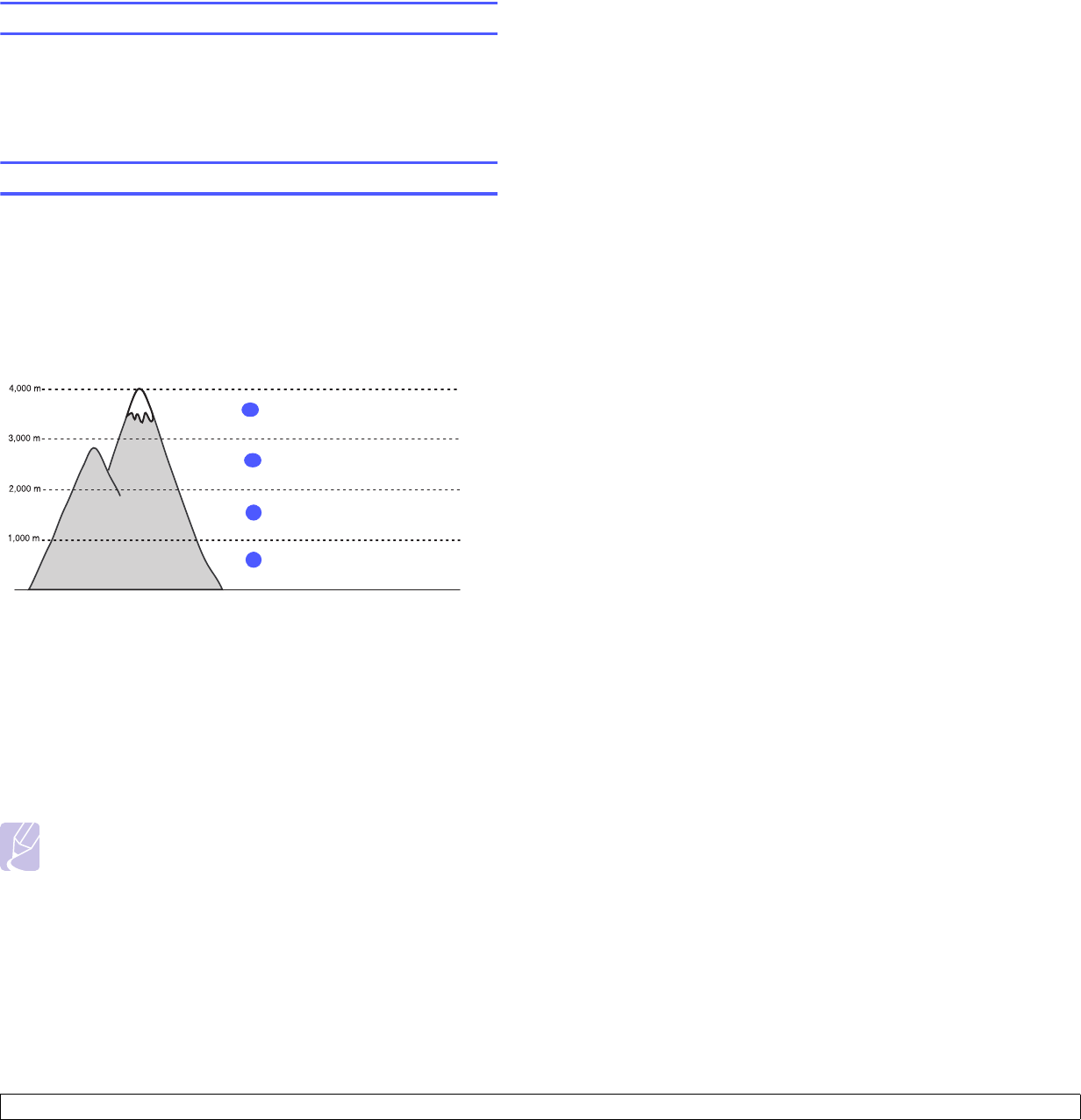
1.6 <
Introduction>
Printing a demo page
Print a demo page to make sure that the machine is operating correctly.
To print a demo page:
In ready mode, press and hold the OK button for about 2 seconds.
Altitude adjustment
The print quality is affected by atmospheric pressure, which is
determined by the height of the machine above sea level. The following
information will guide you on how to set your machine to the best print
quality or best quality of print.
Before you set the altitude value, find the altitude where you are using
the machine.
1 Ensure that you have installed the printer driver with the provided
Printer Software CD.
2
Double-click the
Smart Panel
icon on the Windows task bar
(or Notification Area in Linux).
You can also click
Smart Panel
on the status bar in Mac OS X.
3 Click Printer Setting.
4 Click Settings > Altitude Adjustment. Select the appropriate
value from the dropdown list, and then click Apply.
Note
If your machine is connected to a network, SyncThru Web
Service screen appears automatically. Click Machine Settings
> Setup (or Machine Setup) > Altitude Adj. Select the
appropriate altitude value, and then click Apply.
0
High 3
1
Normal
4
Value
2
High 2
3 High 1


















