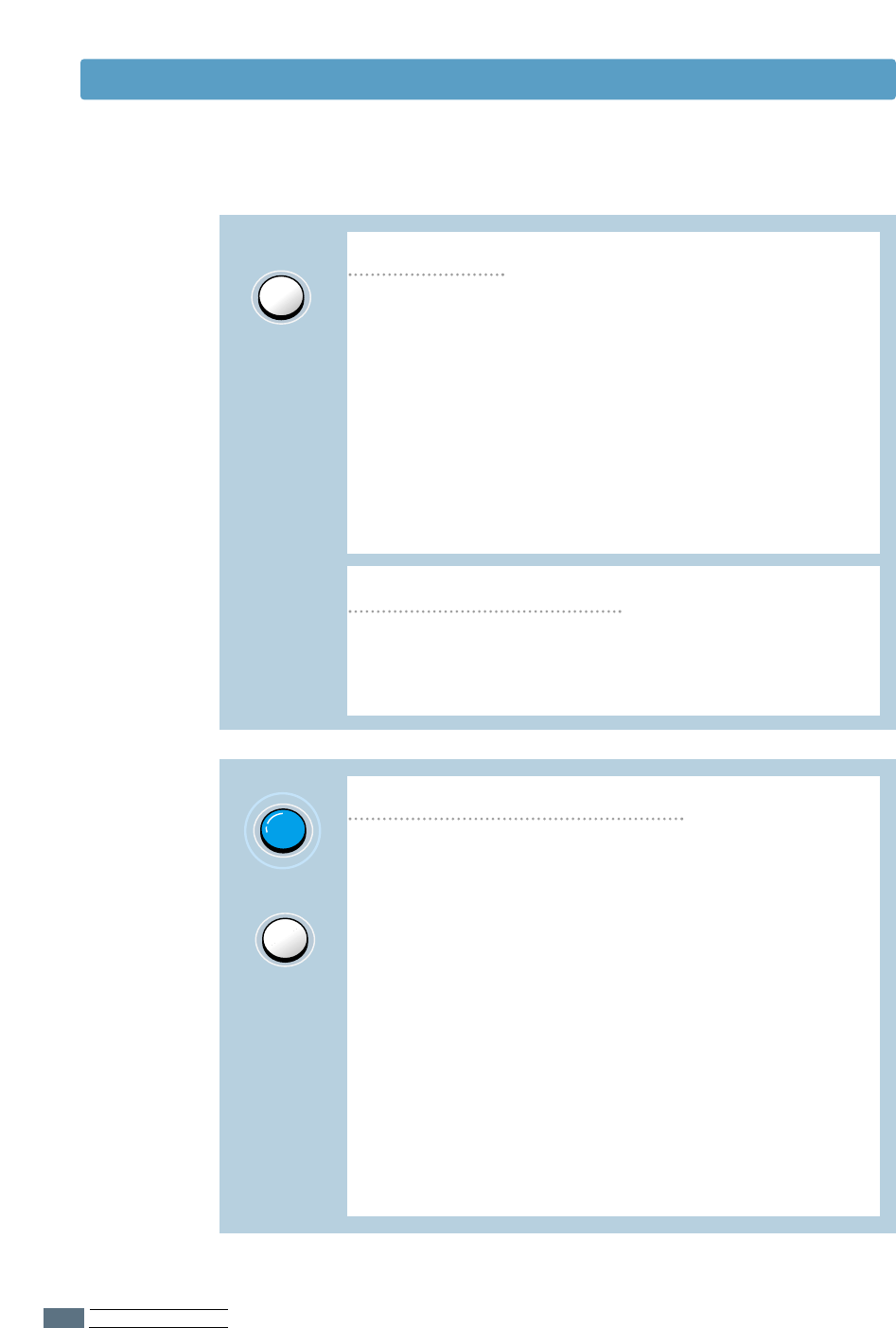
USING CONTROL PANEL
3.2
Control Panel Buttons
Cancel/Reprint
Reprint last page of the job
Press Cancel/Reprint and hold until the control panel
lights blink to cancel a job the printer is currently
printing. The Error light will blink while the print job
is cleared from both the printer and the computer, and
then return to the Ready mode. This may take some
time, depending on the size of the print job.
Note: If the Cancel/Reprint button is accidentally
pushed, the job must be reprinted. There is no undo
function.
If you press Cancel/Reprint in the Ready mode, the
printer prints the last page of the last print job. See
page 5.20.
Cancel job
Toner Save
Toner Save
Press Toner Save to turn the Toner save mode on or
off. The printer must be in the Ready mode.
• If the button backlight is on, toner save mode
activates and the printer uses less toner to print a
document.
• If the button backlight is off, toner save mode is
disabled and you will print in normal quality.
To enable or disable the Toner Save mode using this
button, the Toner Save Mode option in the printer
driver must be set to Printer Setting.
For further information on the Toner Save mode,
see page 5.6.
(on)
(off)
Turn the Toner Save Mode on/off


















