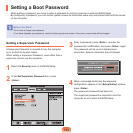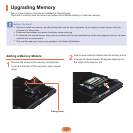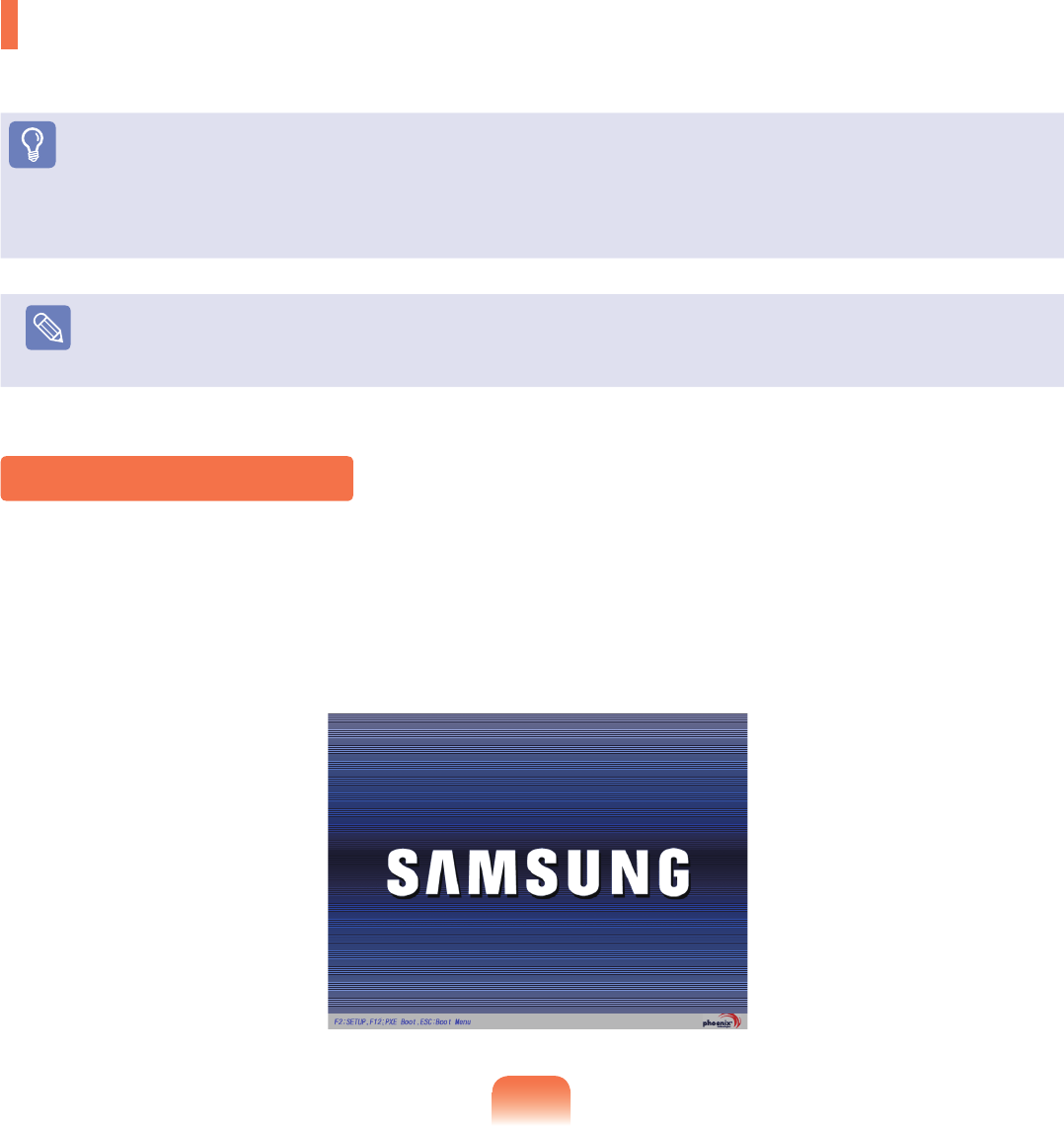
120
1
Turnthecomputeron.
2
Whenthebootingscreen(SAMSUNGlogo)appears,presstheF2keytoentertheBIOSSetup.
Entering the BIOS Setup
BIOS Setup
TheBIOSSetupenablesyoutocongureyourcomputerhardwareaccordingtoyourneeds.
Before You Start!
■
UsetheBIOSsetuptodeneabootpassword,changethebootingpriority,oraddanewdevice.
Sinceincorrectsettingsmaycauseyoursystemtomalfunctionorcrash,takecarewhenconguringtheBIOS.
■
ThefunctionsoftheBIOSsetuparesubjecttochangeforproductfunctionenhancementpurposes.
Note
TheBIOSSetupmenusanditemsmaydifferdependingonyourcomputermodel.