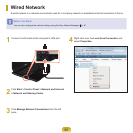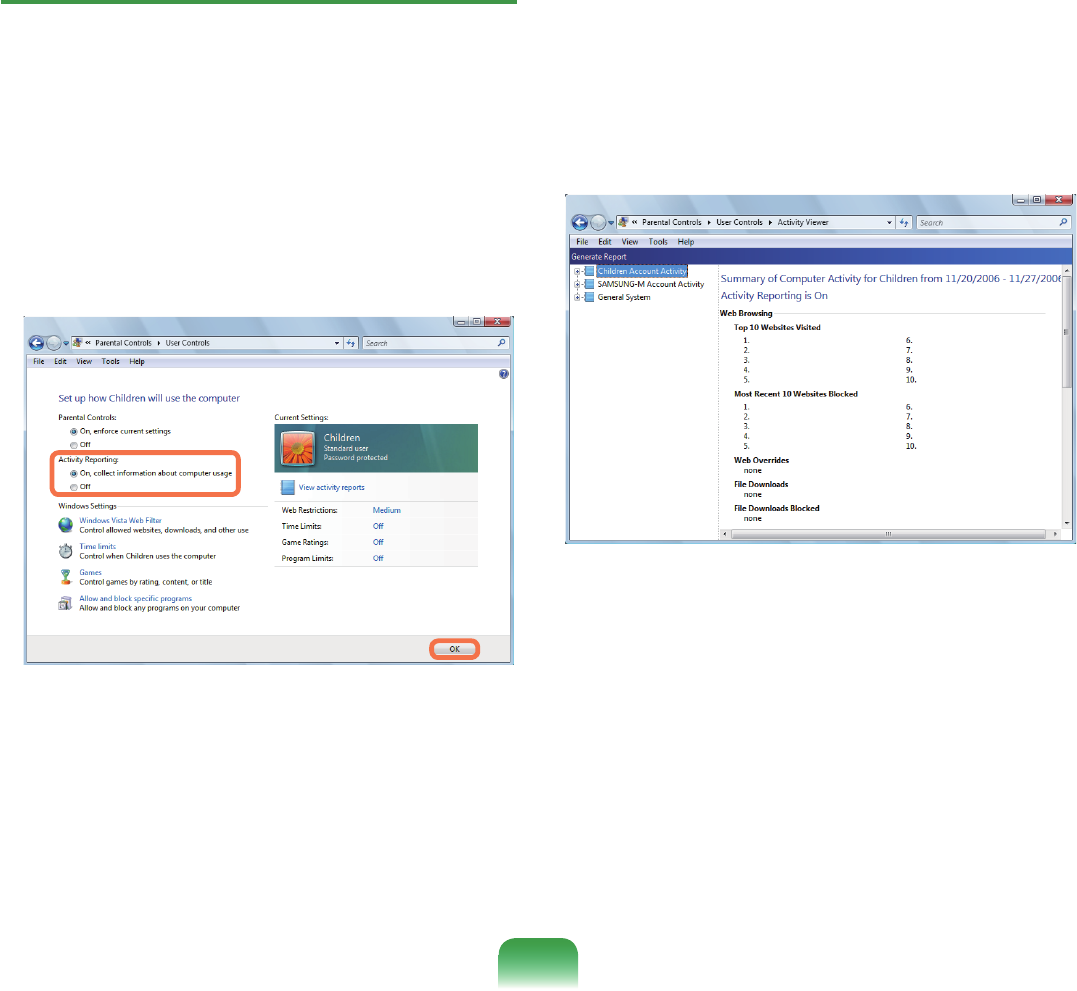
Using Activity Report
Youcanviewandevaluateyourchildren’sinternetaccess
throughtheActivityReport.
1
Open the User Controls window referring to the
descriptions of Parental Controls.
2
Set Activity Reporting to On.
3
ToviewtheActivityReport,clickonView Activity
Report on the right of the User Controlswindow.
4
If you click the View Activity Report,thefollowing
window opens displaying a computer operating
summary.
79