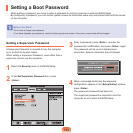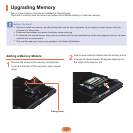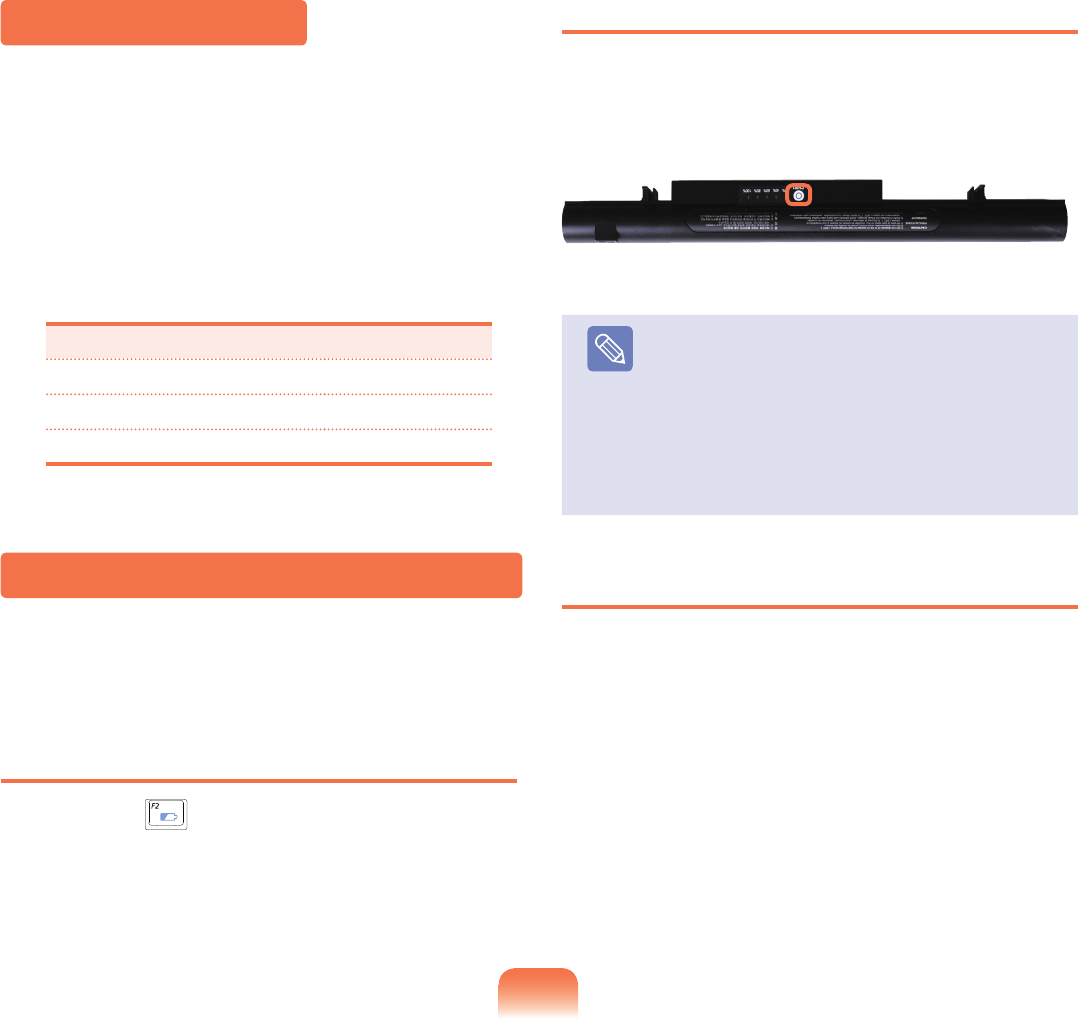
130
To view on the battery
SeparatethebatteryandpressthePUSHbuttoninside
thebattery.Theremainingbatterycharge(%)willbe
displayed.
Note
Battery Warning
■
You will hear an alarm when the remaining
batterychargereachesbelow10%.
Inthiscase,connecttheACadapterorturnoff
thecomputerandinstallafullychargedbattery.
■
Whentheremainingbatterychargeisunder3%,
the computer automatically saves the current
workandturnsoff.
Battery Usage Time Information
Abatteryisanexpendablesupply,sowhenusingitover
alongtime,thecapacity/batterylifeisshortened.Ifthe
batterylifeisreducedtounderhalfofitsinitialtime,we
recommendpurchasinganewbattery.
Forlongperiodsofnotusingthebattery,keepthebattery
afterdischargingit.Thisextendsthebatterylifetime.
Charging the Battery
1
AttachthebatteryandconnecttheACadaptertothe
DC-injackofthecomputer.
Thebatterywillthenstartcharging.
2
Whenchargingiscomplete,theChargeLEDturns
green.
Status Charge LED
Charging Amber
Charging complete Green
AC adapter not connected Off
Measuring the Remaining Battery Charge
Youcanviewthebatterychargestatusbycompletingthe
followingprocedures.
To use the shortcut key to view
Press the Fn + ( )keysonthekeyboard.The
remainingbatterycharge(%)willdisplayedforamoment.
You can only view the charge status in this way when
EasyDisplayManagerisinstalledonyourcomputer.