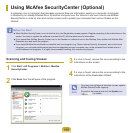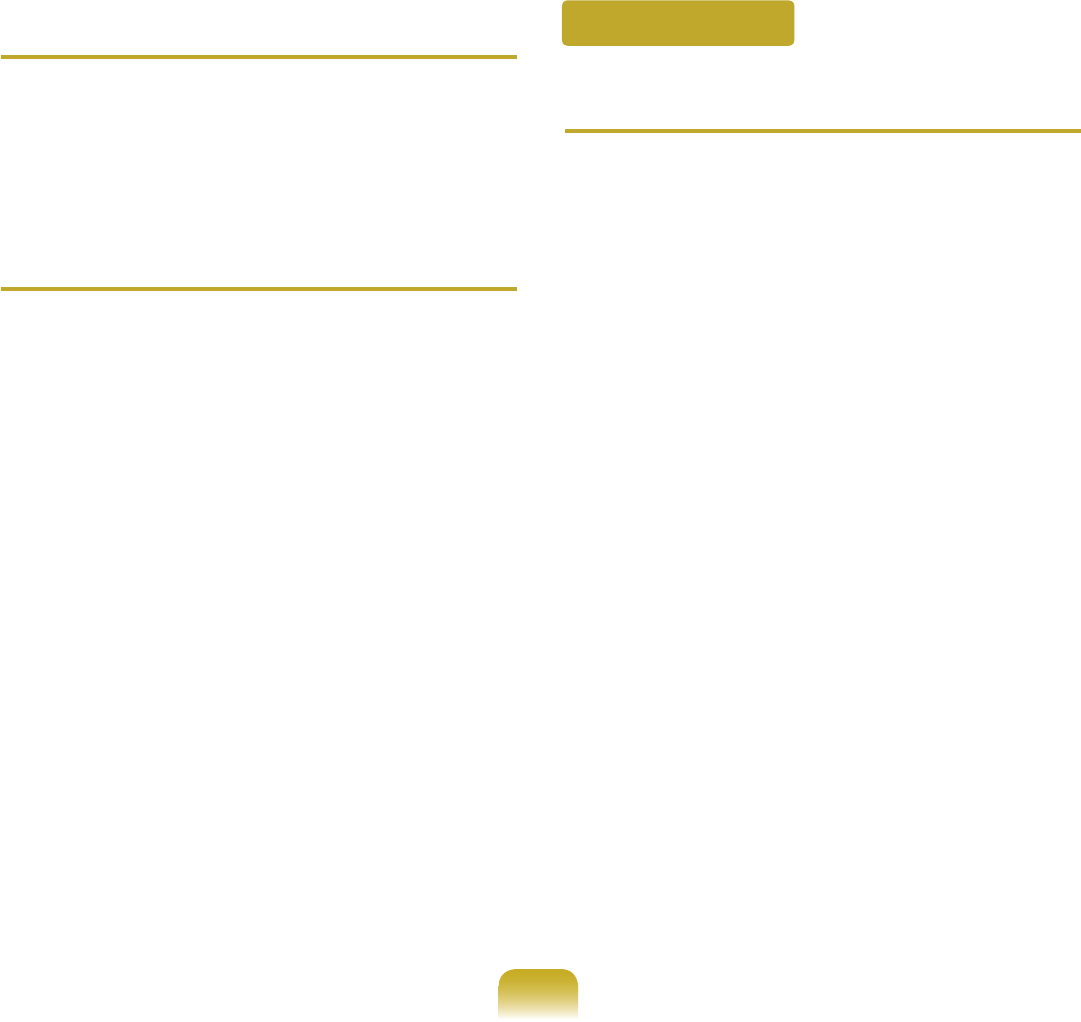
162
Q
The shortcut icons are not displayed on the
screen even if I press the shortcut key.
A
The shortcut icons only appear when the Easy
DisplayManagerprogramisinstalled.
Q
I have connected a monitor (or projector) to
the computer, but the colors on the monitor are
abnormally displayed.
A
Check if the monitor and computer are properly
connectedwiththesignalcableandreconnectthe
cableifnecessary.
Q
I cannot hear the modem
A1
Check if the phone line is properly connected to the
modem.
A2 Checkifthemodemdriverisproperlyinstalled.
Click Start > Control Panel > System and
Maintenance > Device Manager > Modem
and then check if the model is not marked with
ayellowexclamationmark.Ifitismarkedwith
anexclamationmark,itmeansthatthemodem
driverisnotproperlyinstalled.Inthiscase,
remove the installed driver and install the driver
again.
If the modem is not marked with a yellow
exclamationmark,double-clicktheinstalled
modem and select Diagnosis tab > Query
modemtodiagnosethemodem.Ifthereisno
reactiontothecommand,itmeansthemodem
isoutororder.
Inthiscase,restartthesystemorreinstallthe
modem driver and then diagnose the modem
again.
(Closeallapplicationsusingthemodembefore
diagnosingthemodem.)
Modem Related