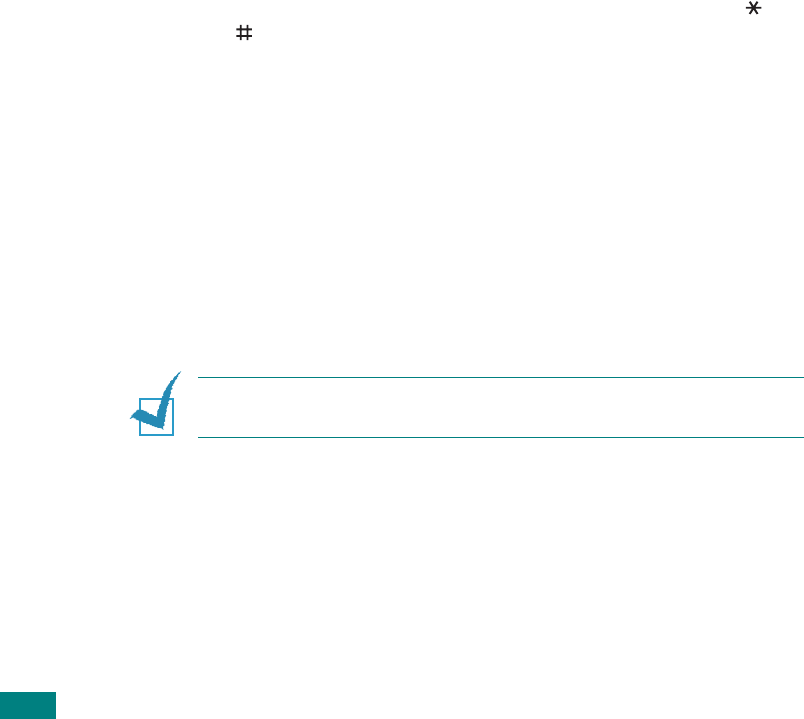
F
AXING
6.24
7
To enter more fax numbers, press
1
to select “Yes” and
repeat steps 4 and 5. You can add up to 10 destinations.
Note that you cannot use group dial numbers for another
fax number.
8
When you finish entering fax numbers, press
2
to select
“No
”
at a Another No. prompt.
The display asks you to enter a name.
9
To assign a name to the transmission, enter the name. If
not, skip this step.
For details on how to enter the name using the number
keypad, see page 1.32.
10
Press
Enter
.
The display shows the current time and asks you to enter
the starting time when the fax is to be sent.
11
Enter the time using the number keypad.
To select “AM” or “PM” for 12-hour format, press the or
button or any number button.
If you set a time earlier than the current time, the
document will be sent at that time on the following day.
12
Press
Enter
when the starting time displays correctly.
The document is scanned into the memory before
transmission. The display shows the memory capacity and
the number of pages being stored in the memory.
The machine returns to Standby mode. The display reminds
you that you are in Standby mode and that a delayed fax is
set.
N
OTE
: If you want to cancel the delayed transmission, see
“Canceling a Scheduled Fax” on page 6.28.


















