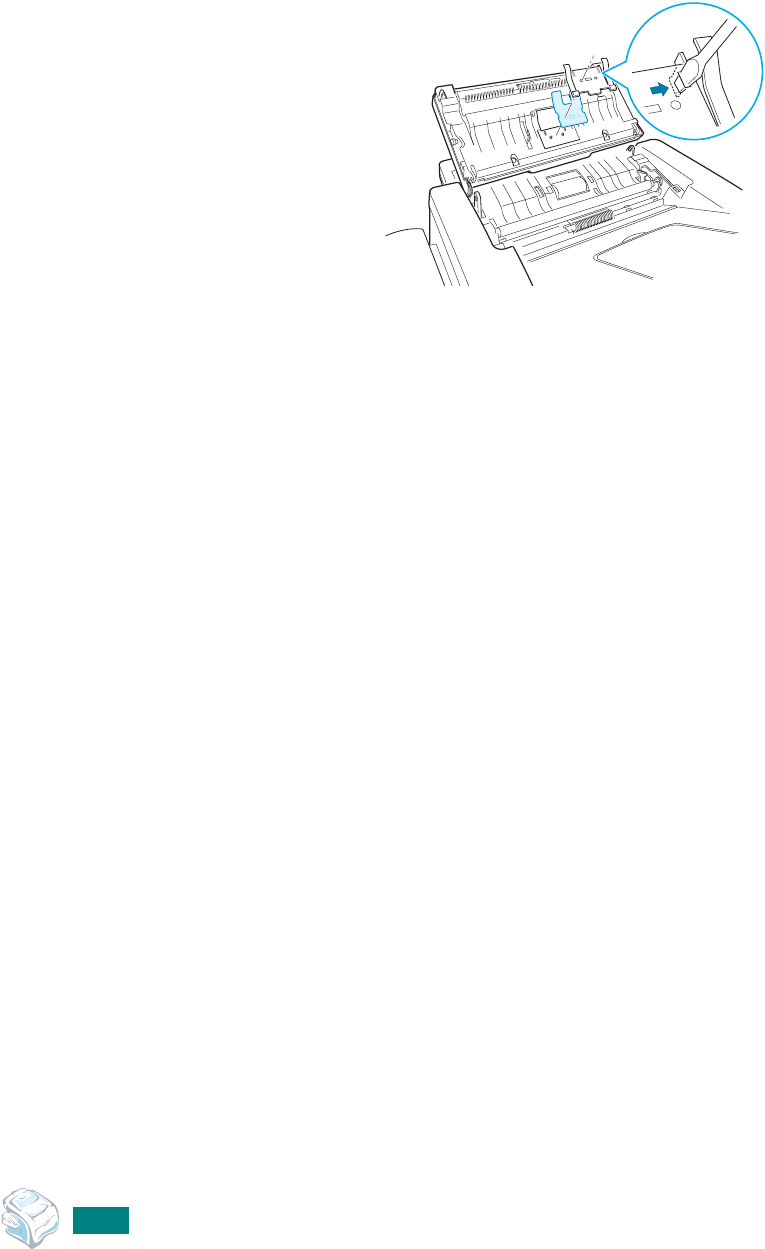
M
AINTENANCE
8.14
4
Using a screw driver, press the slots on the ADF rubber
plate to unlatch the plate and the ADF rubber.
5
Align the holes on the new ADF rubber and the plate, and
insert the tabs on the plate into the slot on the machine.
Press them until they are lached.
6
Replace the control panel by connecting the hinge on the
right first, then inserting the left arm while pushing the
control panel to the right.
7
Reconnect the support and the control panel and then close
the control panel firmly until it clicks into place.


















