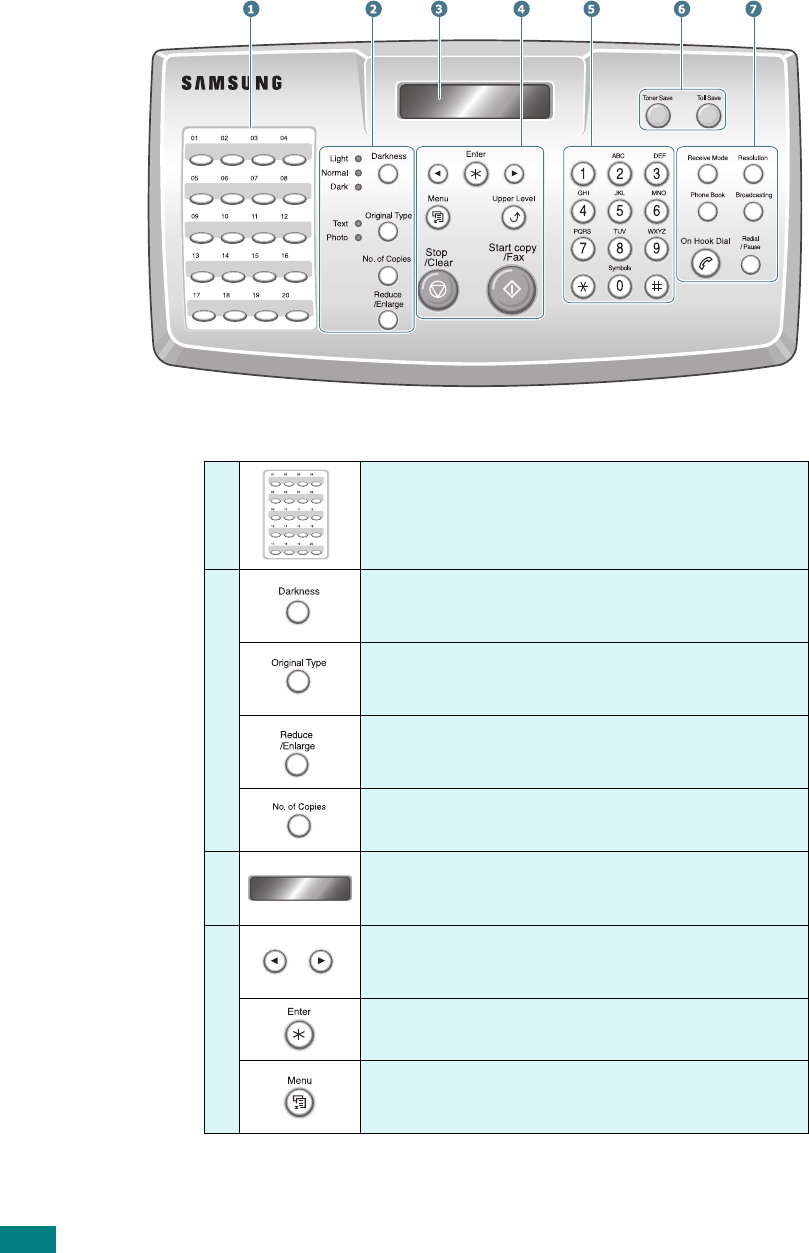
G
ETTING
S
TARTED
1.6
Control Panel Functions
1
Use to store frequently-dialed fax number and
dial them with a touch of the buttons.
2
C
O
P
Y
Adjusts the brightness of the documents for
the current copy job.
Selects the document type for the current
copy job.
Makes a copy smaller or larger than the
original document.
Selects the number of copies.
3
Displays the current status and prompts
during an operation.
4
Scrolls through the options available for the
selected menu item.
Confirms the selection on the display.
Enters Menu mode and scrolls through the
menus available.


















