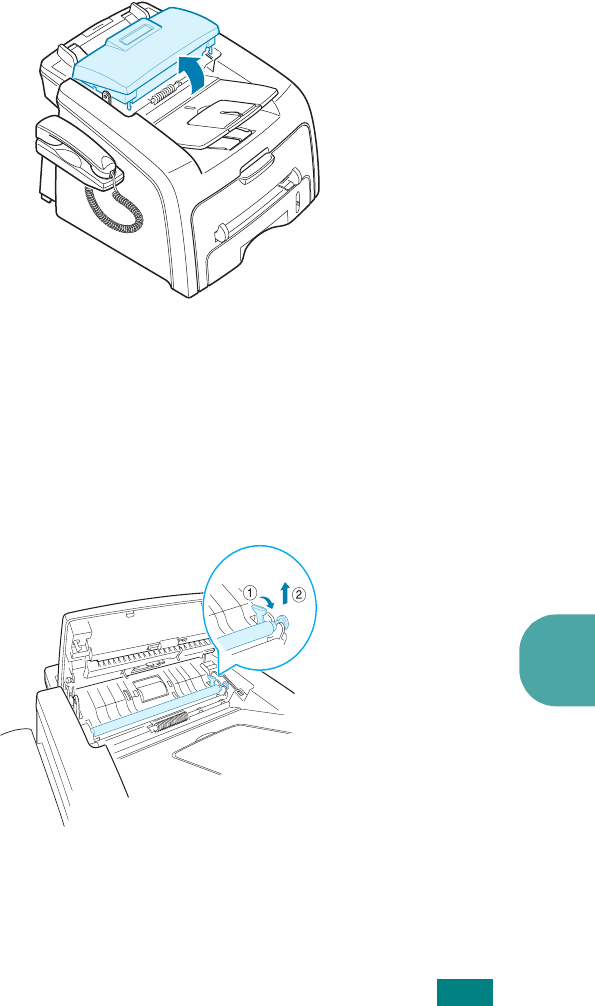
M
AINTENANCE
8.5
8
Cleaning the Scan Unit
Keeping the scan unit clean helps ensure the best possible
copies. We suggest that you clean the scan unit at the start of
each day and during the day, as needed.
1
Slightly dampen a soft lint-free cloth or paper towel with
water.
2
Open the control panel by gripping it on the bottom edge
and pulling it upwards.
3
Disassemble the white roller as follows:
The right end of the white roller has a plastic bush that is
snapped shut with small tab on it. Pull the tab inward
slightly then lift the tab until the roller is released. Lift the
roller upwards and to the right, releasing the left end from
its , then rotate the bushing until it reach a slot (
➀
). Then
pull the roller upward (
➁
).


















